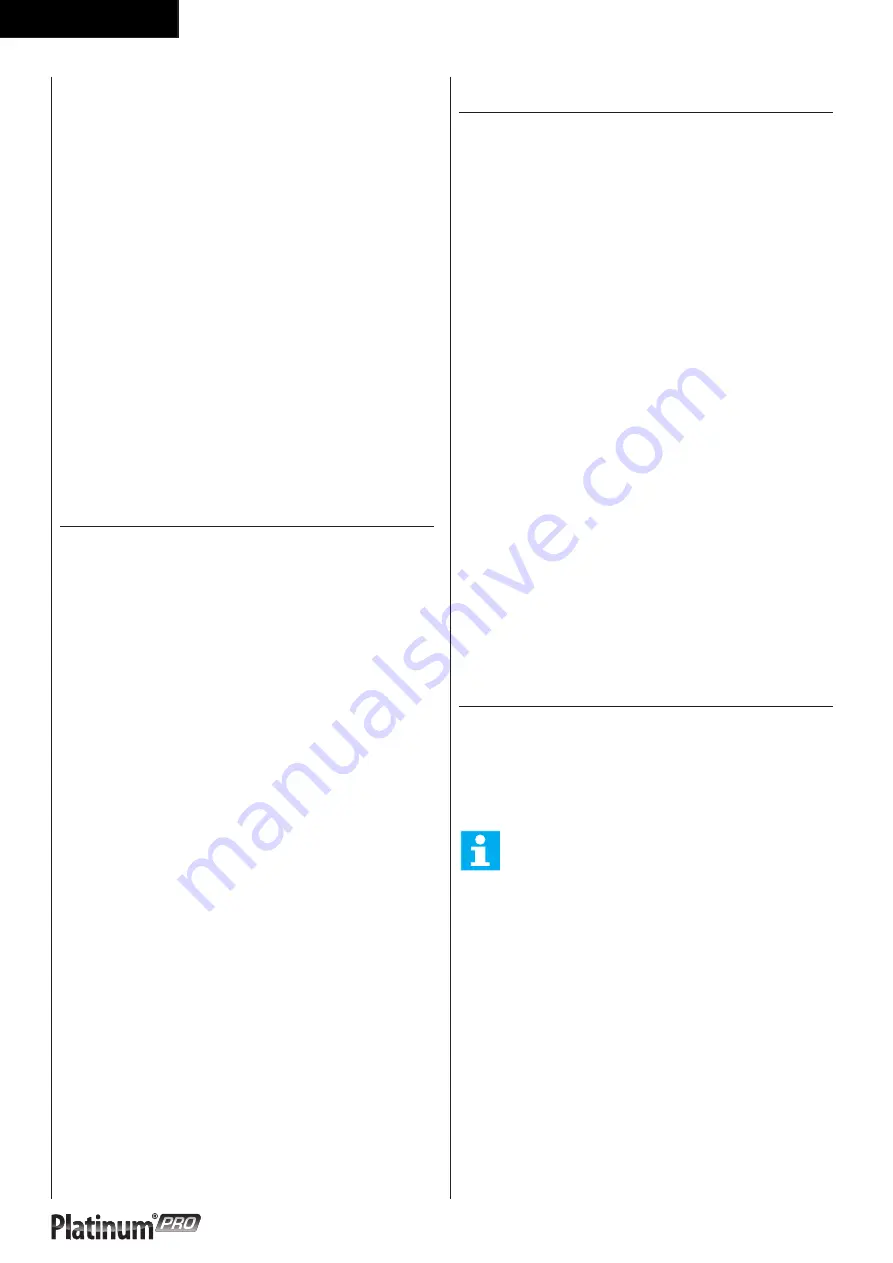
2 8
English
Setting screen (1) (Fig. E-15)
-
Turn the jog wheel to adjust target heart rate value.
(The percentage varies with bpm value)
-
Press the jog wheel to confirm and enter the Setting
screen (2)
Setting screen (2) (Fig. E-16)
-
Turn jog wheel to select item
-
Press the jog wheel button for confirmation and
continue the range setting at the right.
-
Turn jog wheel to change setting ranges
-
Press the jog wheel button to confirm and enter the
Workout screen.
Workout screen (Fig. E-29)
-
A message of “No Heart Rate” is shown if the user’s
heart rate is not detected during workout.
To stop your workout
Manual
(Fig. E-08)
-
Turn the jog wheel and select
“Manual”
-
Press the jog wheel to confirm and enter the Setting
screen (1).
Setting screen (1) (Fig. E-13)
-
Turn jog wheel to select item
-
Press the jog wheel button for confirmation and
continue the range setting at the right.
-
Turn jog wheel to change setting ranges
-
Press the jog wheel button to confirm and enter the
Workout screen.
Workout screen (Fig. E-23)
-
During workout, press the jog wheel button to
switch the Y-axis between Nm incline/ bpm
-
The white dot line shows current position, which
moves rightward as calorie /time/distance increases.
-
The orange curve shows the user’s actual heart rate,
which varies as the heart rate frequency goes up
and down
To stop your workout
Preset Programs
(Fig. E-09)
-
Turn the jog wheel and select
“Preset Programs”
-
Press the jog wheel to confirm and enter the Setting
screen (1).
Setting screen (1) (Fig. E-47)
-
Turn the jog wheel to select program
-
Press the jog wheel to confirm and enter the Setting
screen (2)
Setting screen (2) (Fig. E-14)
-
Turn jog wheel to select item
-
Press the jog wheel button for confirmation and
continue the range setting at the right.
-
Turn jog wheel to change setting ranges
-
Press the jog wheel button to confirm and enter the
Workout screen
Workout screen ( Incline Control ) (Fig.
E-48)
Workout (Heart Rate Control)
(Fig. E-27)
To stop your workout
Own Trainings
(Fig. E-10)
-
Turn the jog wheel and select
“Preset Programs”
-
Press the jog wheel to confirm and enter the Setting
screen (1).
NOTE
When no saved trainings are found below window will
appear. (Fig. E-44)
-
Press jog wheel to go back to main menu
Setting screen (1) (Fig. E-40)
Setting Screen (1) is for user’s saved items and training
records.
They are shown in the right and left screen.
-
Turn jog wheel to select item
-
Press the jog wheel button to confirm and to open
selection window.
Selection window (Fig. E-43)
-
Turn the jog wheel and select item
Summary of Contents for Platinum PRO 18PTTR2000
Page 2: ......
Page 3: ...3 Treadmill A...
Page 4: ...4 Treadmill B 1 1 1 1 1 1 1 1 1 1 1 1 1 1 1 User manual STEP 3 STEP 2 STEP 1 STEP 4 TOOLS...
Page 5: ...5 Treadmill C D 0 STEP 3 STEP 2 STEP 1 STEP 4 TOOLS...
Page 11: ...1 1 Treadmill E 01 E 02...
Page 12: ...1 2 Treadmill E 03 E 07 E 04 E 08 E 05 E 09 E 06 E 10...
Page 13: ...1 3 Treadmill E 11 E 15 E 12 E 16 E 13 E 17 E 14 E 18...
Page 14: ...1 4 Treadmill E 19 E 23 E 20 E 24 E 21 E 25 E 22 E 26...
Page 15: ...1 5 Treadmill E 27 E 31 E 28 E 32 E 29 E 33 E 30 E 34...
Page 16: ...1 6 Treadmill E 35 E 39 E 36 E 40 E 37 E 41 E 38 E 42...
Page 17: ...1 7 Treadmill E 43 E 47 E 44 E 48 E 45 E 49 E 46 E 50...
Page 18: ...1 8 Treadmill E 51 E 55 E 52 E 56 E 53 E 57 E 54 E 58...
Page 119: ......















































