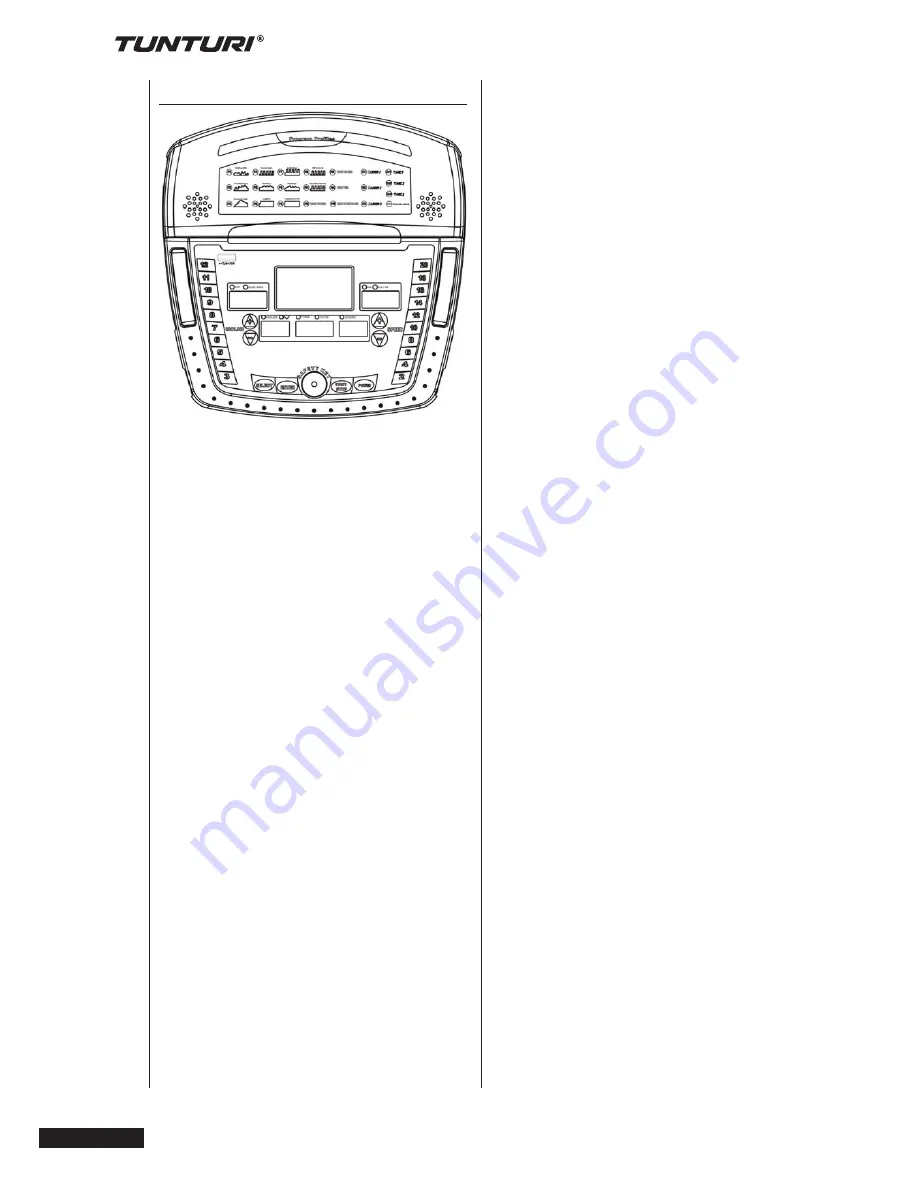
6
OWNER’S MANUAL
•
PURE RUN 3.1
USER INTERFACE
BEFORE STARTING
Straddle the belt and stand on the plastic
side rails. Place the safety key onto the
circle on the overlay and attach the rope
to your clothing. Do not stand on the
walking belt while starting or stopping
the treadmill. If you are a new user,
stay at a slow speed and hold onto the
handrails until you become comfortable.
SAFETY TETHER KEY
The treadmill cannot be used if the
tether key is not properly installed on the
console; if the key is removed from its
place, the treadmill will immediately stop.
Place the safety tether key in ts place on
the console. Ensure that the clip of the
safety tether key is properly attached to
your lothing; as the cord tightens, make
sure the clip does not detach itself from
your clothing before the safety tether key
disconnects from the console.
KEY FUNCTIONS
POWER:
Press this button to turn on the power.
START/STOP:
Starts or stops the program.
ENTER:
Press this button to confirm your desired
program or setting value.
SELECT:
Switches from one to one another
programs in an order of the 19 programs.
SPEED +:
Increases the speed(0.8 to 16Kph).
Pressing once increases the speed
0.2 kph. Pressing and holding for two
seconds will increase the speed faster.
This button is also used to scroll the
programs.
SPEED -:
Decreases the speed(0.8 to 16Kph
).Pressing once decreases the speed
0.2 kph. Pressing and holding for two
seconds will decrease the speed faster.
This button is also used to scroll the
programs.
I:
Increases the incline (0% to 12% ±1%).
This button is also used to scroll the
programs.
INCLINE -:
Decreases the incline(0% to 12% ± 1%).
This button is also used to scroll the
programs.
SPEED HOT KEYS:
Speed Hot Keys are set as 4,5, 6, 8, 10,
12, 14, 16, 18 and 20 KPH or set as 2,
3, 4, 5, 6, 8, 9, 10, 11 and 12 MPH.
For example, the speed changes from
any speed to 8 KPH by pressing the
Speed Hot Key 8.
ELEVATION HOT KEYS:
Incline Hot Keys are set 3, 4, 5, 6, 7, 8, ,
9, 10, 11 and 12%
For example, the elevation level changes
from any level to 4% by pressing the
Elevation Hot Key 4.
User manual Tunturi Style-Treadmill Run 3.1 20140310.indd 6
02/04/2014 20:24:10
Summary of Contents for Pure 3.1
Page 1: ...WWW TUNTURI COM SERIAL NUMBER SERIAL NUMBER 3 1 PURE RUN 3 1 USERMANUAL...
Page 2: ......
Page 18: ...GB OWNER S MANUAL PURE RUN 3 1 17 EXPLODED VIEW...
Page 19: ......


































