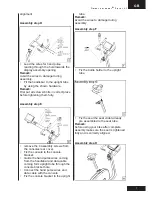12
Owner
’s manual
•
PURE 10.1
You will see below program profile when
set limit for distance.
Chart display shows:
• Y-Axis left side: NM meter
• Y-axis. right side: Speed meter
• X-axis: Distance when in distance
mode. Time when in time mode
Window size is 2KM for distance unit
and 10 Min for time unit.
You can use the arrows in left lower
corner at all times to adjust your workout
intensity.
Setting your workout goal
Depending on your workout type you can
set your workout goal in different ways.
Setting your goal for distance.
When your program allows you to set
your workout goal for a distance you will
see the below window after selecting
your workout program.
To set a distance you need to select the
“set Training distance” button to got to
the next step in programming.
Programs
Select Programs by pressing the
workout selection button.
Workout Program
The “Workout Program” programs
contain preset incline and speed pattern.
User could select distance or time
as workout goal. There are 6 preset
programs:
Manual, P01 Stamina 1, P02 Stamina 2,
P03 Cross Country, P04 Hill Climb, P05
Interval.
Select your program and the goal
selection window appears. Set your work
out goal to start your selected program.
You will see below program profile when
set limit for distance.
Summary of Contents for Pure U 10.1
Page 1: ...www tunturi fi Pure U bike 10 1 USER MANUAL 03 25 K YTT OHJE 26 48 Serial number Sarjanumero...
Page 2: ......
Page 51: ...GB O w n e r s m a n u a l P u r e 1 0 1 51 Exploded view...
Page 52: ...52 O w n e r s m a n u a l P U R E 1 0 1...
Page 53: ......
Page 54: ......
Page 55: ......