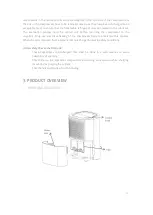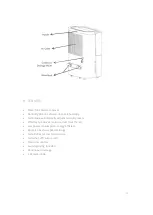15
•
The dehumidifier starts dehumidifying if the room humidity is 3% higher than the
selected humidity.
•
There is a protective 3-minutes time delay of the compressor. Wait 3 minutes for the
dehumidifier to resume dehumidification.
5. OPERATION
A. Control Panel
POWER
In the standby state, press the power button to turn on, the operation indicator
lights up and the default fan speed is low. In the power-on state, press the
power button to turn off, the running indicator light goes off and the compressor stops
immediately.
MODE
Auto mode - Continuously drying mode
, press once to switch the mode from one
to another, the corresponding indicator lights up.
•
Auto mode:
In this mode, if the room humidity is higher than 5% humidity,
the compressor and fan will start. If the room humidity is lower than the set
humidity by 5%, the compressor will shut down and the fan will operate
according to the initial setting and to read the humidity in the air. The initial
humidity value is 50%.
•
Continuously drying mode - drying function of textile materials.
In this
Mode, the unit will work regardless of the humidity in the room. The compressor
and fan will work, the fan speed being adjustable. The machine continues to run,
but the humidity cannot be adjusted.
TIMER
Press the timer button to set the 1-24 hour timing function. The interval is 1 hour.