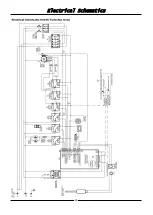Operation - Manager Mode - Settings
27
Press to adjust screen BRIGHTNESS.
Press to enter AUTO DIM SETTINGS.
Press to enter PASSCODE MAINTENANCE.
Press to RE-CALIBRATE TOUCHSCREEN.
A
UTO
D
IM
S
ETTINGS
S
CREEN
.
Press Time to adjust automatic screen
dimming time.
Press Brightness to adjust screen dim
percentage.
Press to confirm.
Press to cancel.
P
ASSCODE
M
AINTENANCE
S
CREEN
.
Press to enable / disable Recipe Passcode.
If enabled, a passcode is required to enter recipe
editing mode.
Press Change Recipe Passcode.
Press to enable / disable Manager Passcode.
If enabled, a passcode is required to enter Manager
Mode.
Pressing either ‘Change Recipe Passcode’ or
‘Change Manager Passcode’ will display the Change
Passcode screen.
Press to enter New Passcode.
Numeric key pad will display. Enter new password.
Press to confirm.
Press to cancel.
Press to Verify passcode.
Numeric key pad will display. Enter new password
again.
Press to confirm.
Press to cancel.
Press to exit MANAGER screens.
Press to show HELP screen.
Press to return to previous screen.
Summary of Contents for MOFFAT BLUE SEAL 30D Series
Page 1: ...236232 6 Installation and Operation Manual E32T5 Touch Screen ...
Page 36: ...Electrical Schematics 34 ...
Page 38: ......