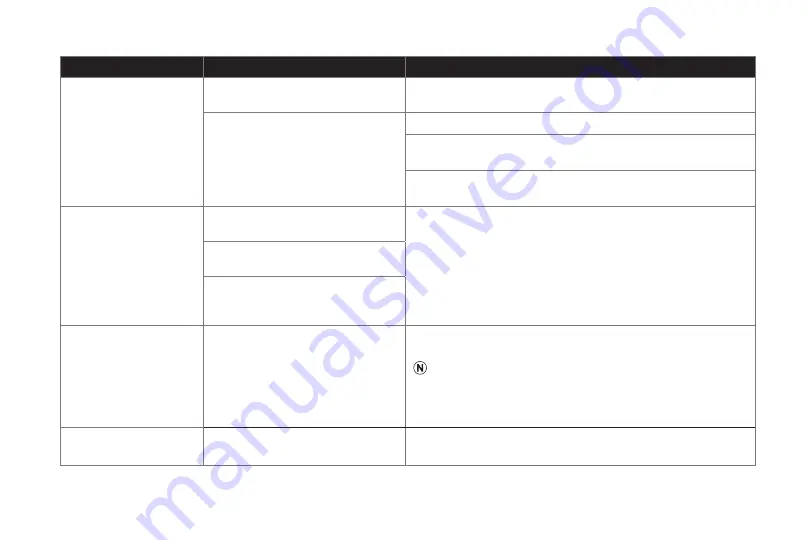
TURBOLOCK TL114 25
Problem
Possible Cause
Solution(s)
The lock doesn’t work.
The lock isn’t receiving power.
Ensure the batteries are properly installed. Remove and reinstall if
needed.
The batteries are entirely dead and/or
were not replaced in a timely manner.
Replace the batteries.
Use one of the physical keys to lock and unlock the TL114. Replace
the batteries.
Use the emergency power port to power the lock so that the door
opens. Replace the batteries.
The door can be
unlocked by using the
outside knob without
a key.
The bolt was not extended
throughout the installation.
Reinstall the lock using the steps found in the QSG or in the UM
(section 3.2/4.2 Main Installation).
The latch pin was not horizontal while
inserting the square hole in latch.
The inside knob was not vertical
after the latch pin was inserted to the
inside assembly.
I appear to be locked
out. Not even my admin
passcode works.
If a passcode has been entered
wrong 5x in a row, regardless of the
entry method, the lock will go into
a 5-minute security lockdown. This
is a feature designed to prevent
unwanted parties from attempting to
guess passcodes.
Wait 5 minutes and try again, or use the physical key to open the
lock directly.
The physical key can be used to override the security lockout.
Lock indicator flashes
red.
Low battery warning
New batteries should be installed as soon as possible after
receiving the first low-battery warning.




































