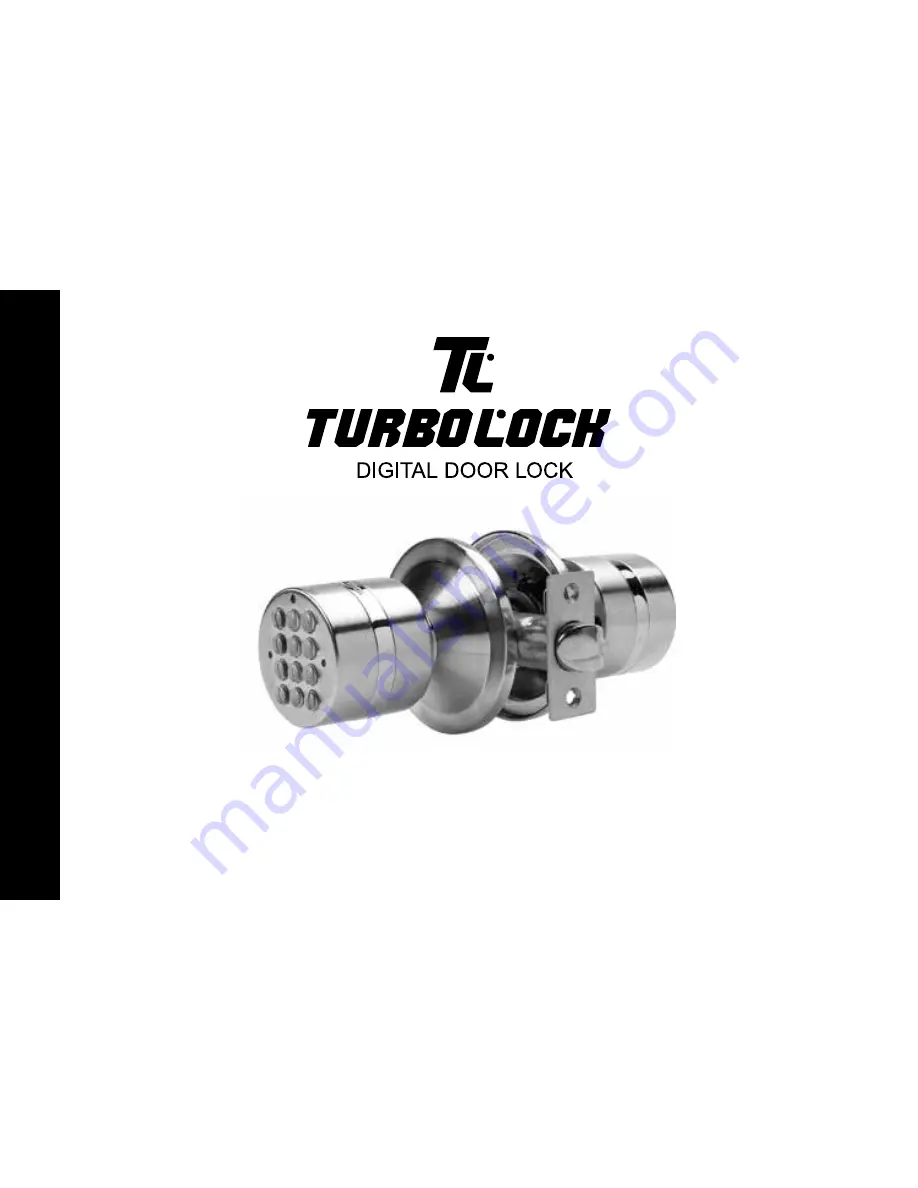Reviews:
No comments
Related manuals for YL-99

3700 Series
Brand: hager Pages: 3

FIRST WATCH 1381
Brand: Belwith Pages: 2

Keyfree Connected
Brand: Yale Pages: 30

ASSA ABLOY Harmony Series
Brand: Sargent Pages: 16

Next Generation Wireless Door Lock with Remote Control
Brand: Remock Lockey Pages: 12

Door Access Terminal Combo
Brand: Metra Electronics Pages: 23

SECUTRONIC
Brand: Burg Wächter Pages: 11

PROTECTA 3503882
Brand: 3M Pages: 24

Thesis 2.0 Standard
Brand: Iseo Pages: 15

8712009
Brand: Honeywell Pages: 20

GKZL2
Brand: Honeywell Pages: 4

T11
Brand: Auslock Pages: 12

Secury 21 EK
Brand: G-U Pages: 108

SENSEON PLUS B38TREL
Brand: Accuride Pages: 3

Senseon 10EL
Brand: Accuride Pages: 4

ML51
Brand: Command access Pages: 2

CYLP-UL-M-KIT
Brand: Command access Pages: 5

R 403 FL
Brand: jost Pages: 16