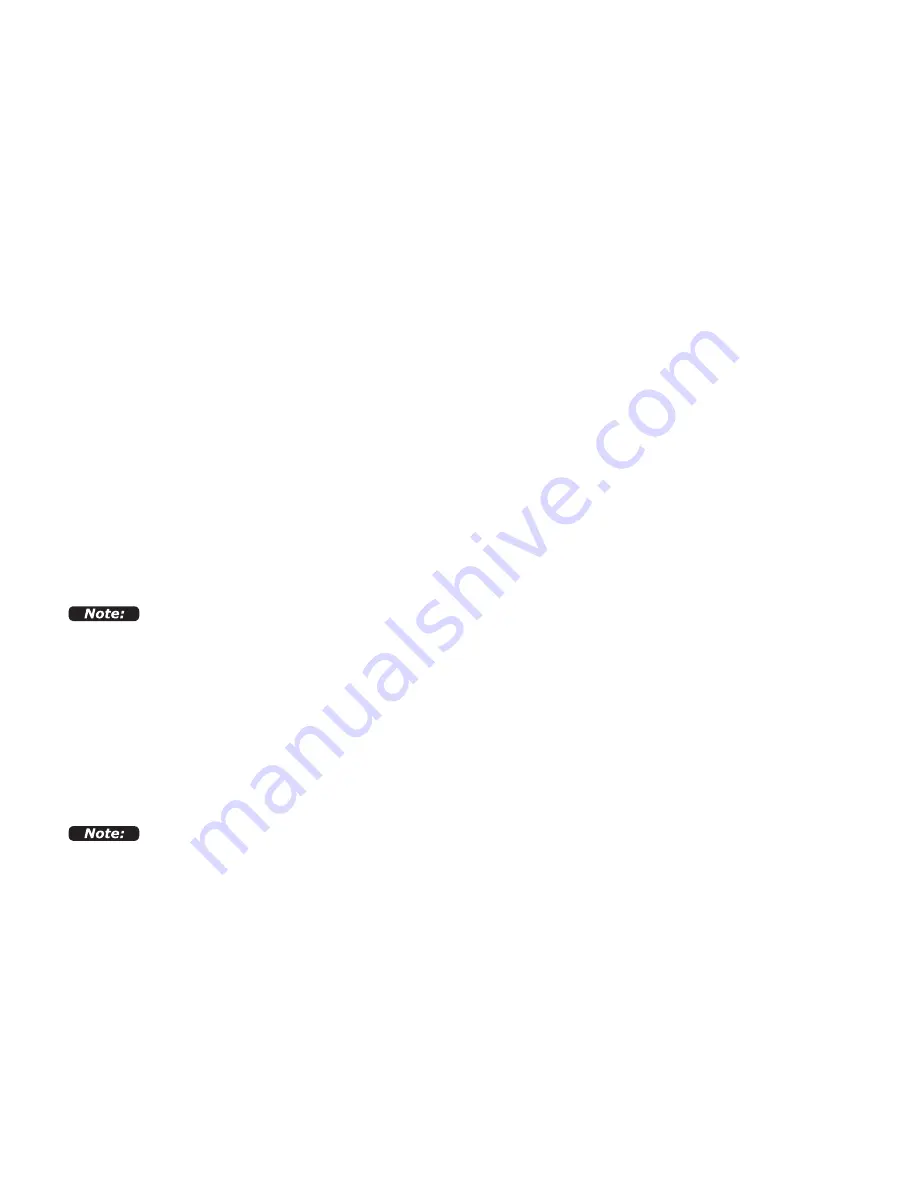
7
5.2 Setting The User Codes
Follow the instructions below to set a user code:
1. Enter the current master code and press the ‘#’ key.
2. Wait until the beeping sound stops and the blue backlight remains on.
3. Enter a new user code starting with its sequence number and press the ‘*’ key i.e. the first user
code should start with ‘1’, the second should start with ‘2’, and so on. The lock will emit two beeps to
4. If desired, repeat the steps above until all eight user codes ‘1-8’ have been successfully set
Each user code must be entered while the blue backlight is on. If the light goes out, you must re-enter
the master code to unlock the lock again before proceeding.
5.3 Changing The User Codes
Follow the instructions below to set a user code. When changing a user code, the master code or the
existing user code must be entered
codes.
1. Enter the master code or user code you want to change and press the ‘#’ key.
2. Wait until the beeping sound stops and the blue backlight remains on.
3. Enter the new user code and press the ‘*’ key. The lock will emit two beeps to confirm the code
has been successfully saved.
The new user code must have the same sequence number as the prior code i.e. if the previous user
code started with ‘1’, the new user code must still begin with ‘1’.
first. This means users will have the ability to change their own
confirm the code has been successfully saved.
each user code is any number from ‘1-8’. The remainder may be any combination of digits from ‘0-9’.
• To unlock the lock with a user code, enter the code beginning with a number ‘1-8’ and press the
‘#’ key. The lock will emit sound and the green indicator will light up. While sound emits, the lock is
unlocked and will return to the locked position immediately after the sound stops.
• Remember, the door should always be ajar when adding and/or changing codes.
• The sequence numbers for the user codes are ‘1-8’, therefore you must ensure the fi rst digit of





































