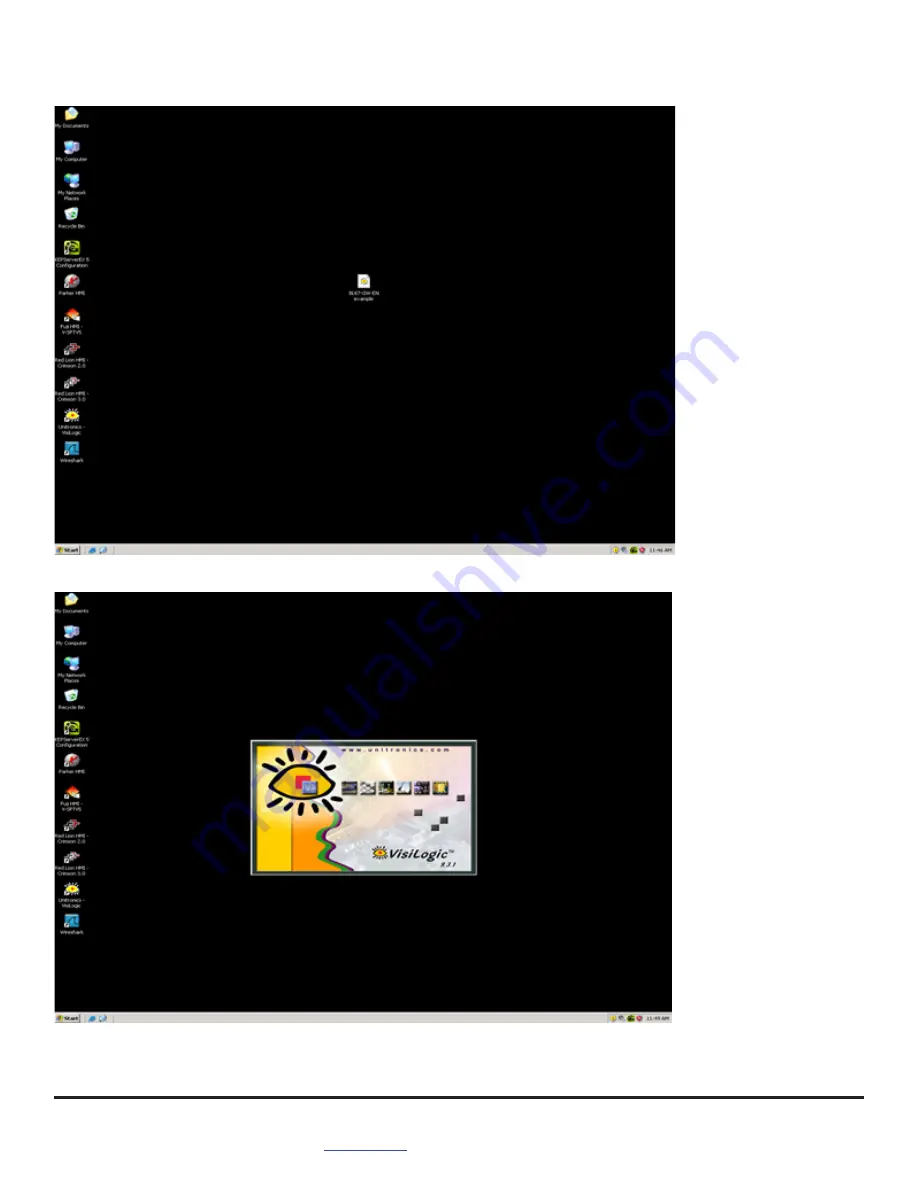Reviews:
No comments
Related manuals for BL67-GW-EN

MAX! Cube
Brand: Xavax Pages: 42

RS232-GW-02
Brand: ISYGLT Pages: 7

MSR2600-10-X1
Brand: H3C Pages: 4

VE8021
Brand: Valcom Pages: 4

MultiVOIP MVP130BG
Brand: Bogen Pages: 2

GoIP4
Brand: VADcore Pages: 51

VOKKERO ELITE
Brand: VOGO Pages: 24

CAN-CBM-DP
Brand: ESD Pages: 104

WPG-210N
Brand: Planet Pages: 2

WPG-130N
Brand: Planet Pages: 53

T1200H
Brand: ActionTec Pages: 89

SR500n
Brand: SmartRG Pages: 35

Cell2Tel C2T-XT2000
Brand: Grace Digital Pages: 1

460BM
Brand: RTA Pages: 58

XG1000
Brand: Xanboo Pages: 8

ETH-1000
Brand: ICC Pages: 54

GW-2200 Series
Brand: ICP DAS USA Pages: 8

KP-GW-01
Brand: keemple Pages: 23