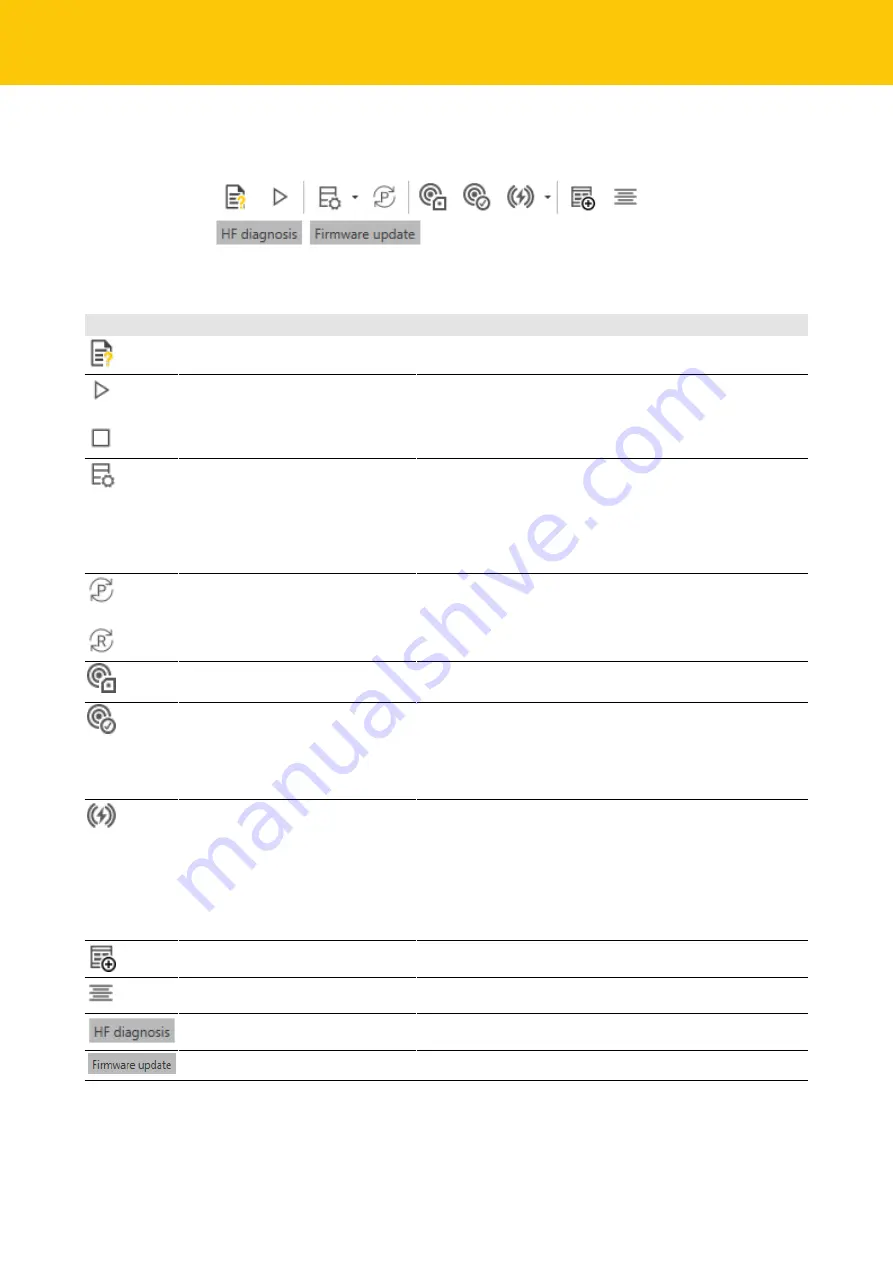
Commissioning
Testing the read/write head
38
Hans Turck GmbH & Co. KG | T +49 208 4952-0 | F +49 208 4952-264 | more@turck.com | www.turck.com
7.3.3
RFID Test – main menu
Fig. 28: RFID Test – main menu
The main menu provides the following functions:
Icon
Function
Description
DTM help
Starts the DTM help.
Trigger start/ON
or
Trigger stop/OFF
Starts the trigger for command execution (standard view).
Ends the trigger for command execution (displayed after
clicking the start button).
Configure message content
Displays the content to be transferred with a read operation.
The following can be selected:
n
Phase
n
RSSI
n
Socket
n
Time
Switch mode (report/polling)
Switches between Report mode (automatic read/write) and
polling mode (read/write started through an explicit polling
command).
Get read/write head status
Calls the status of the read/write head and provides the in-
formation in the
Logger
window.
Get read/write head version
Calls the following information from the read/write head and
provides the information in the
Logger
window:
n
Hardware revision
n
Firmware status
n
Serial number
Reset the read/write head
Offers three ways of resetting the read/write head:
n
Voltage reset
n
Factory reset: Reset to factory settings
n
Reset read/write head status
When resetting to factory settings, any modified transfer rate
or RS485 address is not changed because the read/write head
could not otherwise be addressed any longer.
Set current window layout as default Saves the individually set window layout.
Reset window layout
Resets the window layout.
HF diagnosis
Opens the window for HF diagnostics.
Firmware update
Opens the window for the firmware update.
















































