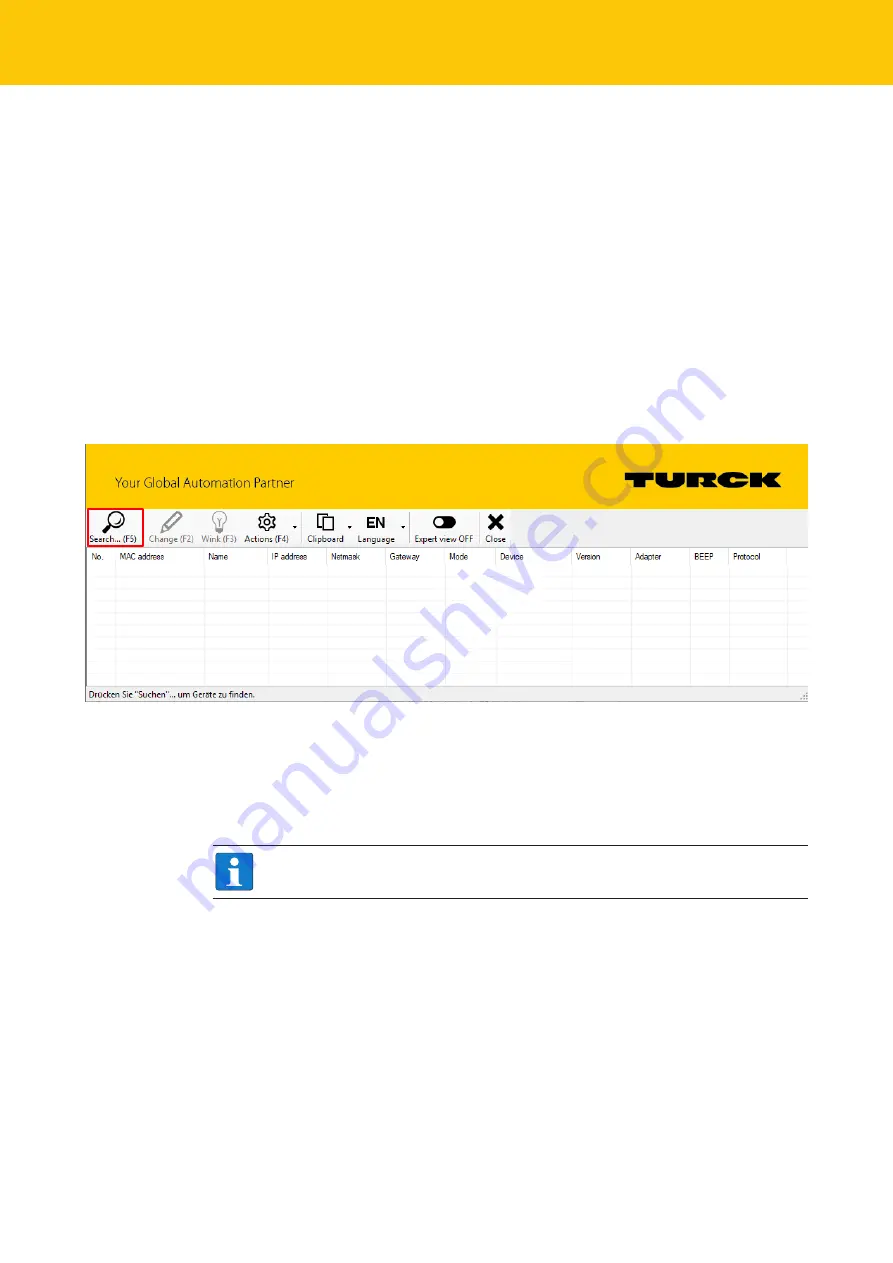
Commissioning
48
Hans Turck GmbH & Co. KG | T +49 208 4952-0 | F +49 208 4952-264 | more@turck.com | www.turck.com
7.3
Querying device information with the DTM
The DTM provides access to hardware and software information as well as regulations on the
connected device.
Right-click the device in the project tree.
Choose
Other functions
Ò
Identify
.
a
The DTM shows the available information on the device according to the selected access
level.
7.4
Setting the IP address
The IP address can be set via the Turck Service tool or via DHCP.
7.4.1
Setting the IP address via the Turck Service Tool
Connect the device to a PC via the Ethernet interface.
Launch the Turck Service Tool.
Click
Search
or press F5.
Fig. 52: Turck Service Tool – Start screen
The Turck Service Tool displays the connected devices.
Click the required device.
Click
Change
or press [F2].
NOTE
Clicking the IP address of the device opens the web server.
Summary of Contents for TN-UHF LNX Series
Page 1: ...Your Global Automation Partner Instructions for Use TN UHF LNX UHF Read Write Head ...
Page 2: ...2 Hans Turck GmbH Co KG T 49 208 4952 0 F 49 208 4952 264 more turck com www turck com ...
Page 75: ...V01 00 2019 04 75 Select RS485 RFID and confirm with OK Fig 62 Selecting the RS485 interface ...
















































