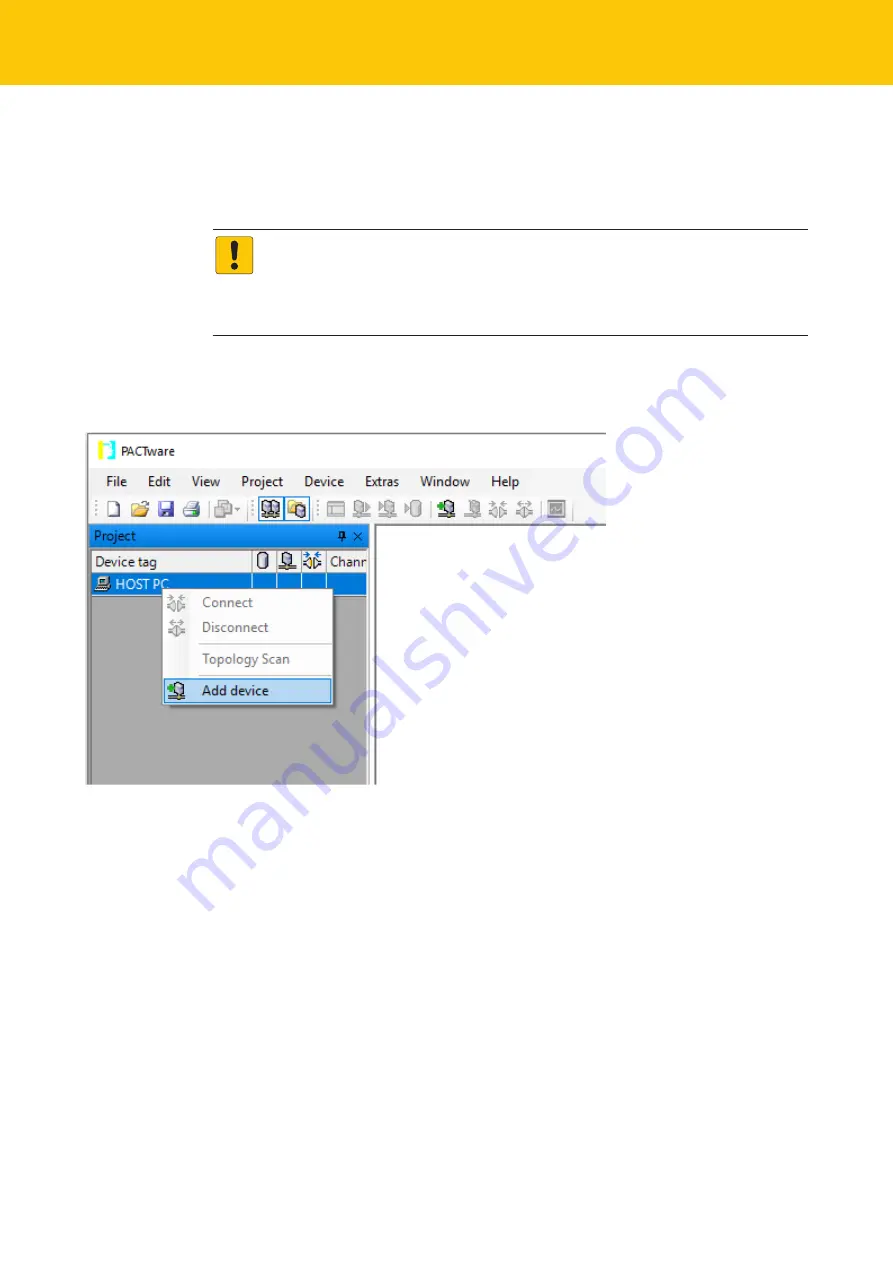
Maintenance
74
Hans Turck GmbH & Co. KG | T +49 208 4952-0 | F +49 208 4952-264 | more@turck.com | www.turck.com
10.2
Carrying out a UHF update via the DTM
The firmware for the UHF functions of the device can be updated via FDT/DTM. The PACTware™
FDT frame application, the DTM for the device and the latest firmware can be downloaded free
of charge from
.
NOTICE
Interruption of the power supply during the firmware update
Risk of device damage due to faulty firmware update
Do not interrupt the power supply during the firmware update.
During the firmware update do not reset the power supply.
Example: Update the firmware with the PACTware™ FDT frame application
Launch PACTware™.
Right-click HOST PC
Ò
Add device
.
Fig. 61: Adding a device in PACTware™
Summary of Contents for TN-UHF LNX Series
Page 1: ...Your Global Automation Partner Instructions for Use TN UHF LNX UHF Read Write Head ...
Page 2: ...2 Hans Turck GmbH Co KG T 49 208 4952 0 F 49 208 4952 264 more turck com www turck com ...
Page 75: ...V01 00 2019 04 75 Select RS485 RFID and confirm with OK Fig 62 Selecting the RS485 interface ...












































