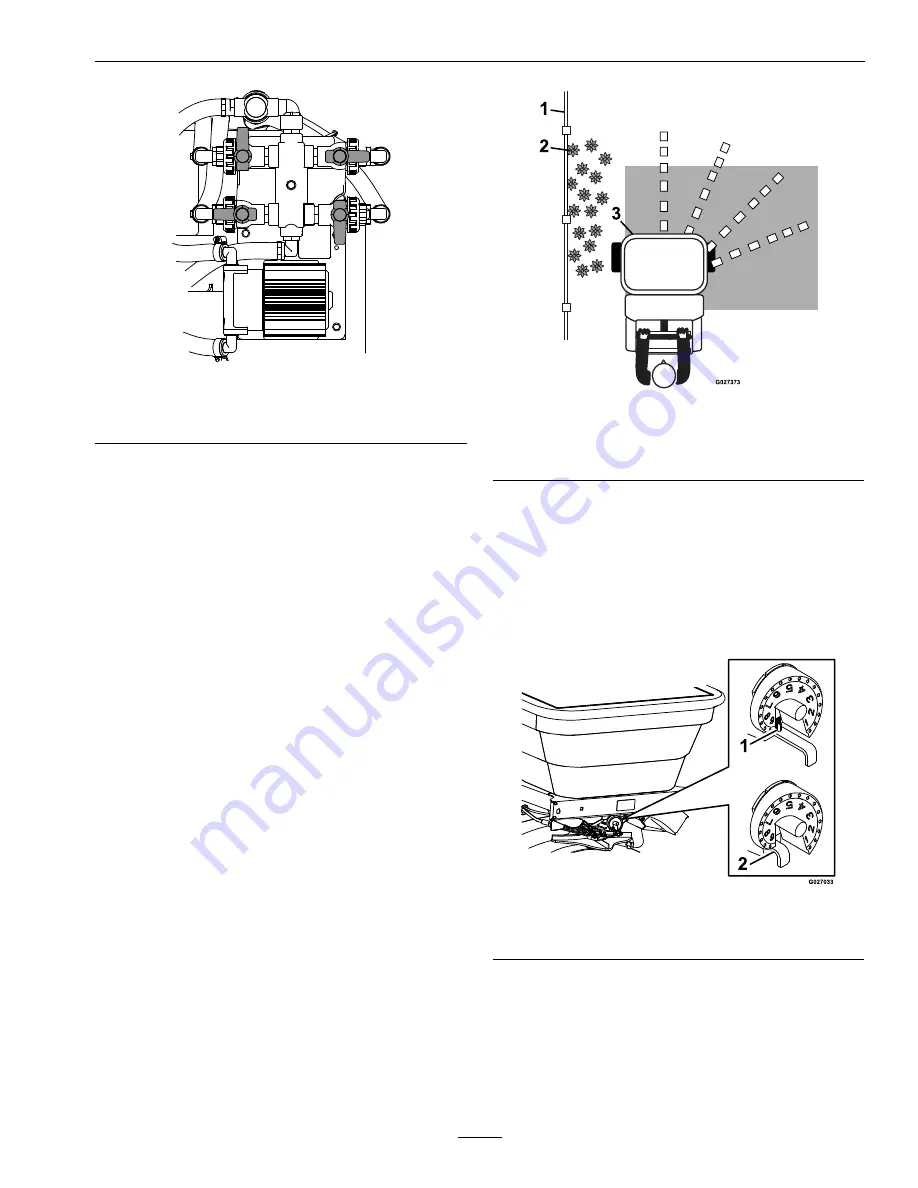
Operation
g271205
Figure 11
Transferring product from right tank to left
Spread On/Off
Located on the right side of the control tower and is
the top cable (see Figure 7)
Pull the handle up to turn on the spreader impeller.
Push the handle down to shut off the spreader
impeller.
Spread Pattern Control
Located on the right side of the control tower and
is the middle cable.
This control is used if the spread pattern is skewed or
dispensing too light/heavy to one side.
Rotate the handle counterclockwise 90 degrees to
unlock. If pattern is heavy to the left; push the handle
down; if heavy to the right, pull the handle up. Rotate
the handle clockwise 90 degrees to lock.
Spread Deflector Lock
Located on the right side of the control tower and
is the bottom cable.
Use the deflector control to temporarily stop or
deflect granulars away from sidewalks, parking lots,
patios, or anywhere granulars are not desired to be
discharged from the left side of the spreader.
Push the knob down to lower the deflector and
temporarily deflect the granulars.
Pull the knob up to raise the deflector.
g027373
Figure 12
1.
Fence
3.
Side deflector lowered
2.
Flowers
Rate Gate Dial and Linkage
Located at the front of the machine below the
spreader hopper.
The rate gate dial and linkage is used to set the
amount of material to be dispensed from the granular
gate (see Figure 13).
g027033
Figure 13
1.
Slot–maximum position
2.
Linkage
With the granular gate lever in the closed position,
turn the dial to the appropriate setting. When the
granular gate lever is pulled to the open position, the
granular gate will open to the set position.
Note:
The slot, after setting 9 on the dial, allows the
impeller gate to be opened to the maximum position.
19
















































