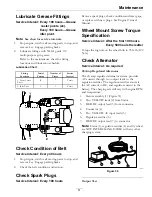Operation
starting marker to ensure the spreader is at
full speed when crossing the first mark of the
course.
3.
Set the appropriate gate dial setting (reference the
Spreading Charts
section as a starting point).
4.
Add material to the hopper (for example, 25 lb
(11.3 kg) was added).
5.
Drive the spreader over the calibration course
while applying the material.
6.
Empty the remaining material of the hopper into
a clean bucket.
7.
Weigh the bucket containing the material and
record the weight. Pour the contents back into
the hopper and then weigh the empty bucket.
Subtract these two amounts to determine the
amount of material remaining in the hopper (for
example, 20 pounds (9 kg) remains.)
8.
Subtract the amount remaining in the hopper
(step 7) from the amount originally added (step
4); the result is the amount applied to the course.
Amount Applied
25 lb (11.3 kg) – 20 lb (9 kg) =
5 lb (2.3 kg)
For this example, 5 lb (2.3 kg) was applied to
1,000 ft
2
(93 m
2
).
9.
If necessary, adjust the rate dial to achieve the
recommended amount to be applied and repeat
the procedure. Once the correct application rate
is achieved, repeat this procedure an additional
time to verify the results.
Note:
Designate a new calibration course each
time, so the turf is not damaged.
Spreader Pattern Adjustment
If the spread pattern is skewed or dispensing too
light/heavy to one side (see Figure 32 and Figure 33),
adjust the gate as follows:
g025543
Figure 32
1.
Heavy to left side
3.
Heavy to right side
2.
Move ramp pattern to
shaded position
Note:
Do Not adjust the ramps to split product flow.
Use only the front or rear ramp positions as shown.
1.
Unlock the spreader pattern control by turning
the handle counterclockwise 90 degrees (see
Figure 33).
To adjust when the material pattern is heavy:
•
to the left side, slightly push the handle down.
•
to the right side, slightly pull the handle up.
36