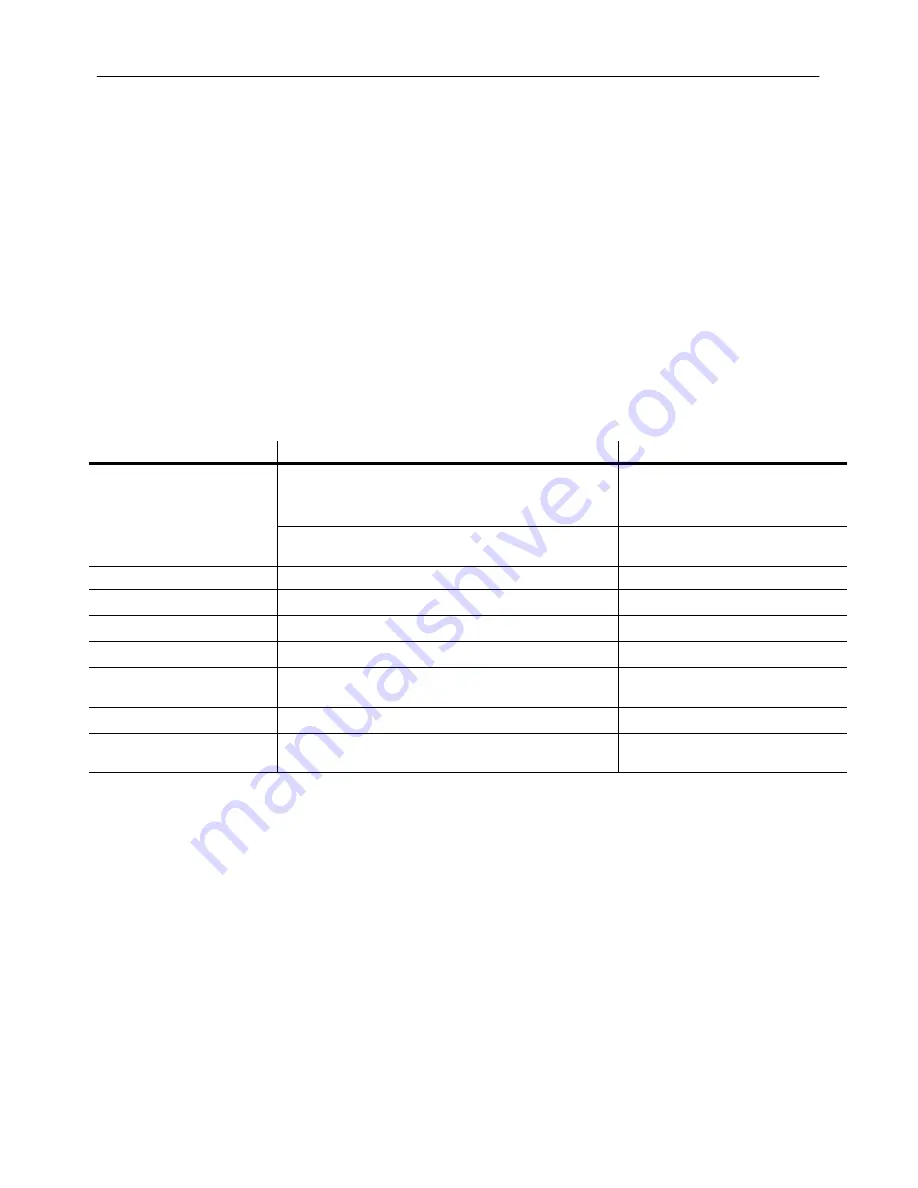
86
BEFORE EACH USE
1. Check brush cutter daily for loose, bent, broken,
or missing parts.
2. Observe brush cutter’s general condition, noting
points that may need attention.
3. Check blade to be sure no foreign objects such
as wire or weeds are wrapped around it.
4. Make certain drive line shields are in place and
in good condition.
5. During operation, listen for abnormal sounds
which might indicate loose parts, damaged
bearings or other damage. Correct any problem
immediately.
AFTER EACH USE
1. Clean all debris from brush cutter especially on
the blade and deck.
2. To prevent rusting, touch up any spots where
paint may have worn off.
3. Store in a clean, dry place.
TROUBLESHOOTING
SYMPTOM
POTENTIAL CAUSE
REMEDY
Blade does not turn.
Tractor attachment clutch is not engaged.
Engage tractor Attachment
Drive.
Control and Brake Lever
Obstruction jammed between the rotor and
frame.
Clear obstruction from the blade
as detailed in the manual.
Blade stalls too easily.
Cutting height too deep.
Increase cutting height.
Ground speed too fast.
Reduce ground speed.
Main Drive Belt is slipping.
Replace Main Drive Belt.
Blade not sharp.
Sharpen blade.
Blade installed backward so blunt end of blade
enters crop first.
Install blade so cutting portion of
the blade enters crop first.
Blade not tight on shaft.
Tighten nut to 90 LBS/FT.
Main drive clutch is slipping.
Adjust main drive clutch cable
tension.
Summary of Contents for 1305B
Page 1: ...OPERATOR S MANUAL MODEL 1305BC BRUSH CUTTER ...
Page 89: ......
Page 90: ...BC02 1009 Printed in U S A ...



































