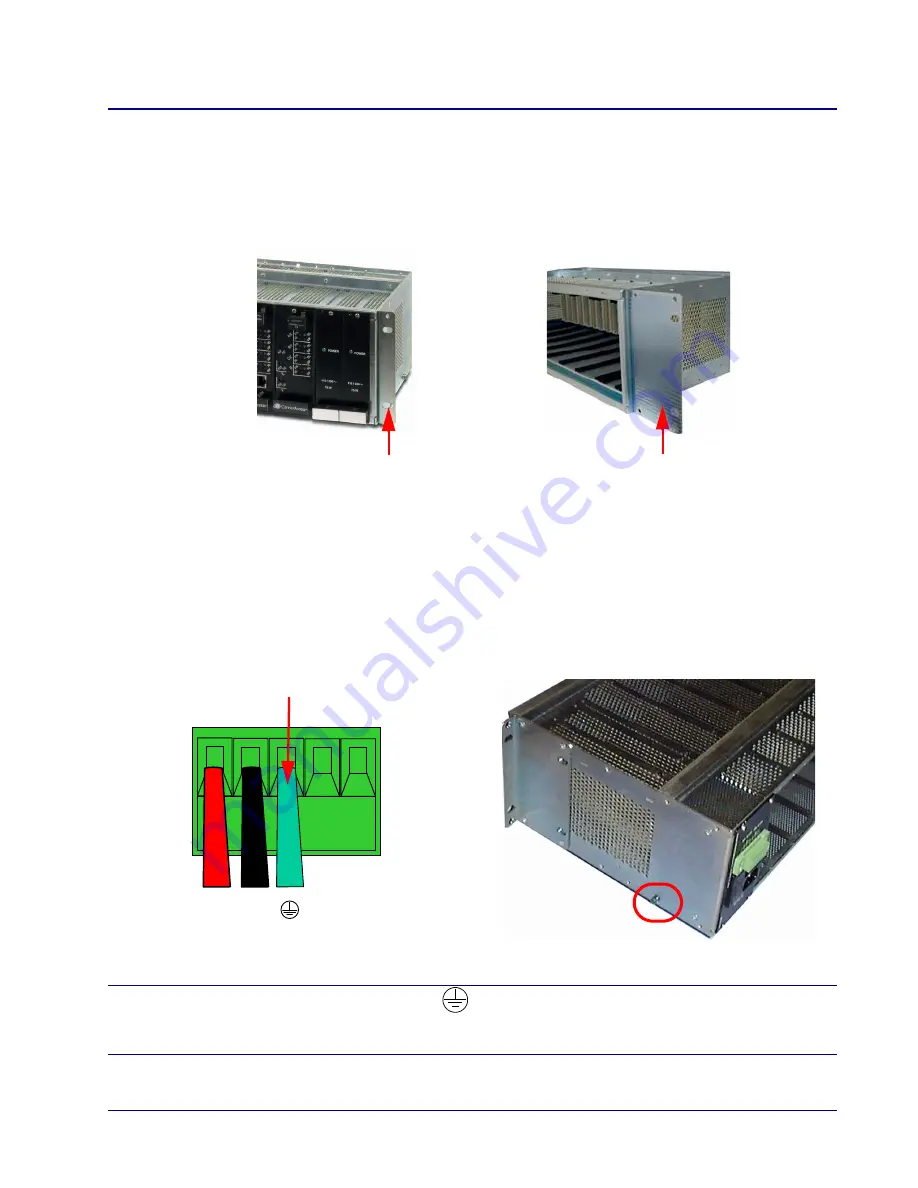
MASTERseries - Release 7.0
21
MASTERseries Quick Start Guide
8-Slot Chassis Installation
Rack Mount Installation
Mounting brackets for a 19-inch rack are installed on the chassis when shipped. If you want to install
the chassis in a 23-inch rack, you must purchase 23-inch mounting brackets from Turin Networks.
1. To install the unit in a 19-inch rack, attach the unit with the brackets to the rack using the screws
provided.
2. To install the unit in a 23-inch rack, remove the 19-inch mounting brackets and replace them
with 23-inch mounting brackets purchased from Turin Networks.
3. Ground the unit.
a. Connect ground wire (16 - 18 gauge) from the ground terminal to earth ground.
b. Connect the chassis ground screw to earth ground.
The chassis ground screw is the raised green screw on the side of the chassis. When
mid-mounting the chassis, you can replace this screw with a flat-head screw, if needed.
WARNING!
T
HE
GROUND
TERMINAL
ON
THE
POWER
BLOCK
MUST
BE
CONNECTED
TO
EARTH
GROUND
TO
PREVENT
POSSIBLE
DAMAGE
TO
THE
EQUIPMENT
. T
HE
CHASSIS
GROUND
SCREW
MUST
ALSO
BE
CONNECTED
TO
THE
EARTH
GROUND
Mounting Bracket for a 19 inch rack
Mounting Bracket for 23 inch rack
red
black
green
+ -
black
+ -
Ground Terminal
Chassis Ground Screw




































