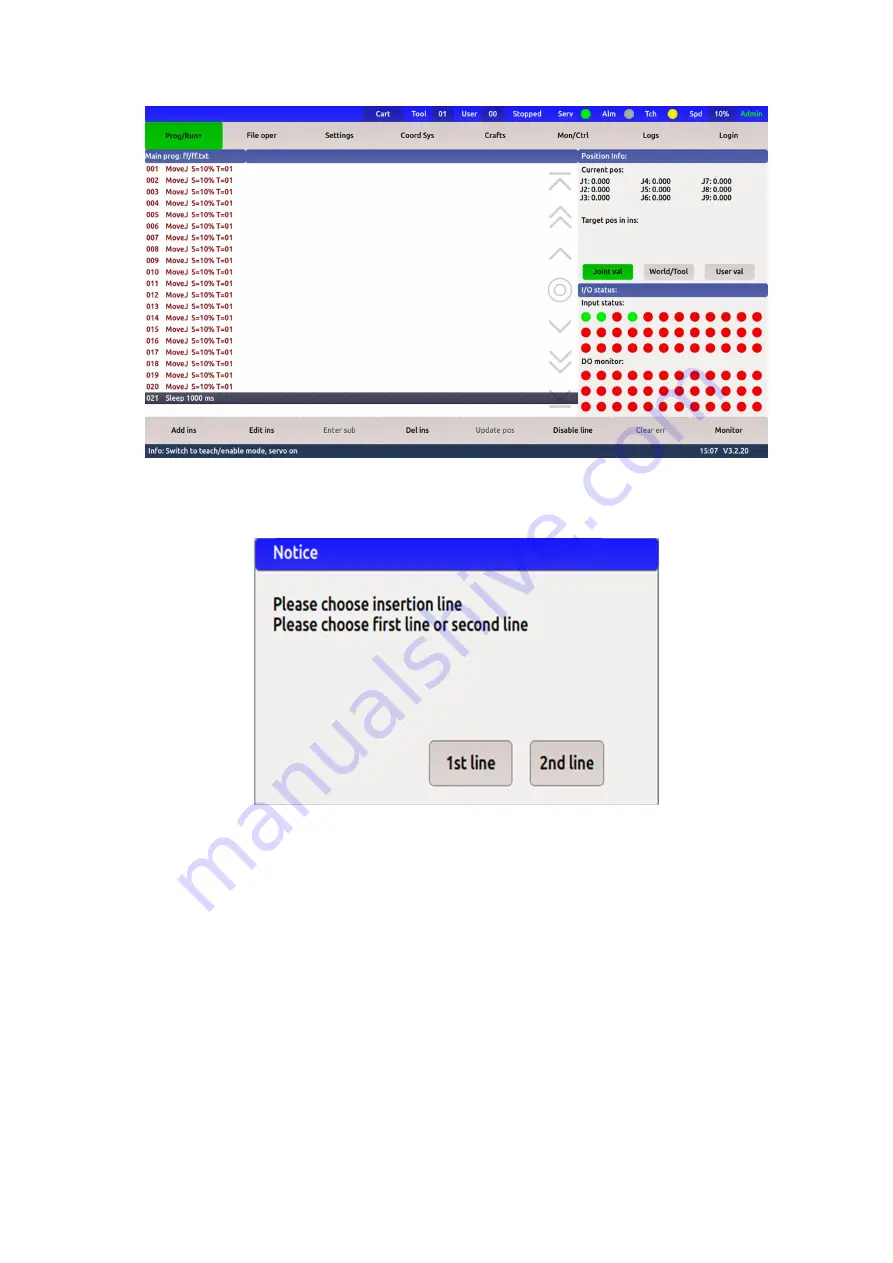
28
Figure 3-10 New command
Note:
When adding an instruction, a new instruction is added after the instruction
selected by the cursor by default. When the cursor selects the first line to add an instruction,
a dialog window will pop up. Please select the first line or the second line.
Figure 3-11 Position of the first command line
3.3.2 Deletion of instructions
Select the command to be deleted, click
【
Delete Command
】
, enter the number of lines
to be deleted, and click
【
OK
】
















































