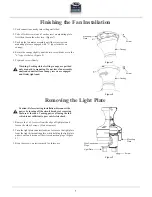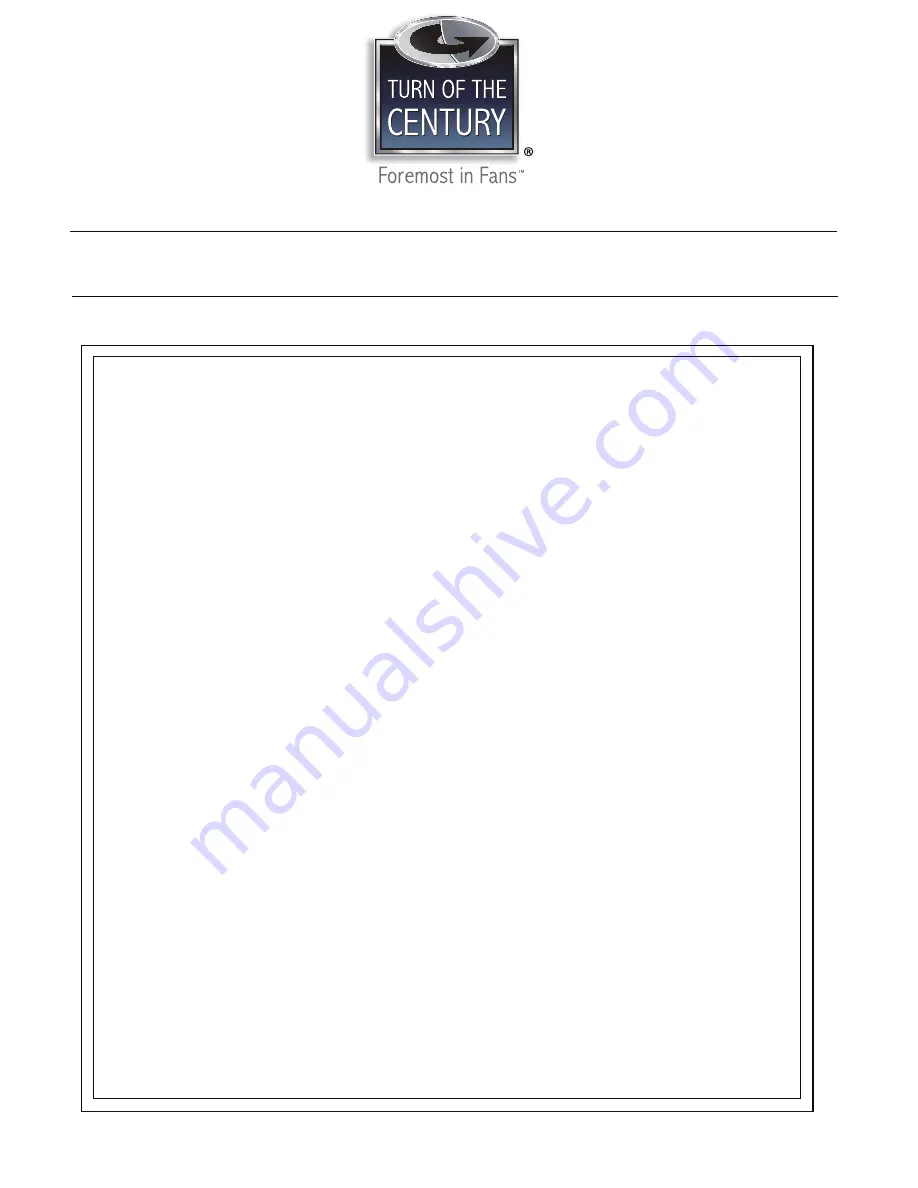
LIMITED LIFETIME WARRANTY
To obtain service, please call the Customer Service Hotline: 1-800-388-6141 ext 216 Mon. – Fri.,
9:30 a.m. to 3:00 p.m. EST
Model No.: # 355-1844
The limited lifetime warranty covers this ceiling fan, for residential use by the original purchaser, against
defects in material or workmanship as follows:
If your Turn of the Century Ceiling Fan motor fails at any time during the lifetime of the original purchaser due
to defects in material or workmanship, we will provide a replacement part free of charge.
If your Fan motor fails at any time within one year after the original date of sale to the original purchaser due
to defects in material or workmanship, we will provide labor to repair the defect, with the exception of take
down/reinstallation, free of charge. The original purchaser will be responsible for all labor costs after this one
year period.
If no replacement parts are provided for any part of your Fan motor that fails at any time during your lifetime
due to defects in material or workmanship, we will refund the original purchase price of your Fan.
If your Fan blades, or any accessory, except glass globes and light bulbs, fails at any time within one year
after the original date of purchase due to a defect in material and workmanship, we will repair or, if we
choose, replace the defective blades, switch, or accessory free of charge, with the exception of take down/
reinstallation services.
If the original purchaser ceases to own the Fan, this warranty and any implied warranty, including but not
limited to any implied warranty of merchantability or fitness for a particular purpose, become void. This
warranty and any implied warranty, including but not limited to any implied warranty of merchantability or
fitness for a particular purpose, do not cover glass globes, light bulbs, or finish on any metal portions of
the Fan.
This warranty is in lieu of express warranties. The duration of any implied warranty of merchantability or
fitness for a particular purpose, with respect to any Turn of Century Ceiling Fan motor, blades, switch, or
accessories, is expressly limited to the period of the express warranty set forth above for such motor, blades,
switch, or accessories.
This warranty excludes defects, malfunctions, or failures of any Turn of Century Fan that are caused by
repairs by persons not authorized by us, use of parts or accessories not authorized by us, mishandling,
improper installation, modifications or damage to the Fan while in your possession, or unreasonable use,
including failure to provide necessary maintenance.
To obtain service, please call the Customer Service Hotline: 1-800-388-6141 ext 216 Mon. – Fri., 9:30 a.m.
to 3:00 p.m. EST. You will be responsible for all insurance and freight or other transportation charges to our
factory or service center. A copy of sales receipt is required in order to obtain service. We will return your
Fan freight prepaid. You Fan should be properly packed to avoid damage in transit, for we will not be
responsible for any such damages.
In no event shall Turn of Century Fan be liable for consequential or incidental damages.
Some states do not allow the exclusion or limitation of consequential or incidental damages, in which case
the above limitation or exclusion may not apply.
This warranty gives you specific legal rights and you may also have other rights which vary from state to state.
Turn of the Century
TM