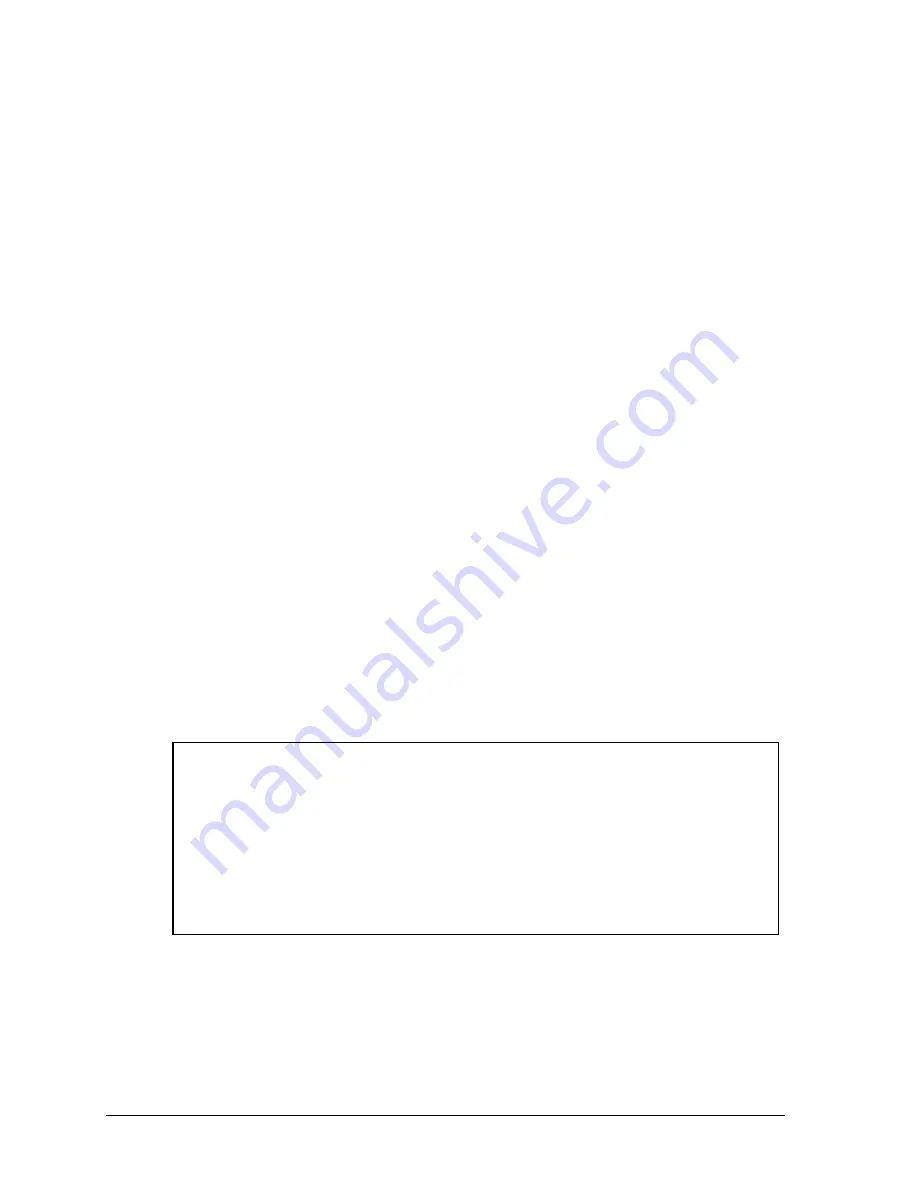
CyanoFluor U
ser’s Manual
Rev. A
11
2.6 Filtering Samples for DOM Correction
NOTE: See Sample Analysis Procedure section 2.5 before proceeding with Filtering
Samples for DOM Correction.
If FTR BLANK is ON, follow the procedure below to correct for background fluorescence
from interference materials such as DOM.
1) Discard the sample in the cuvette.
2) Locate the filter capsules.
3) Attach one of the filter capsules to the end of a 60cc syringe.
4) Rinse the glass cuvette at least three times with the filtrate.
5) Fill the rinsed cuvette ¾ full with filtrate.
6) Use a Kim Wipe to wipe the sides of the cuvette to wipe away any moisture and/or
fingerprints.
7) Making sure not to spill any filtrate, insert the cuvette into the sample compartment.
8) Press READ; the screen will display Measuring Please Wait
…
NOTE: See Sample Analysis Procedure section 2.5 step 9 for result displays.
2.7 Viewing Data
Data can be viewed on the CyanoFluor
’s display as well as downloaded to a computer. To
view data from the HOME screen, use the
arrow keys to scroll to a desired sample,
sample number will be displayed in the bottom right corner of the screen. Press the down
arrow key to view raw fluorescence data for that sample.
2.8 Downloading Data
The following parameters are recorded in the order specified below for a single
measurement and can be downloaded to a computer after they have been logged:
Date
MM/DD/YYYY
Time
hh:mm:ss
Serial Number
87 XXXXX
Sample Number
1 - 1000
PC:CHL Ratio
0
–50, “ND”
PC RFU
0
– 160,000, “ND”
CHL RFU
0
– 160,000, “ND”
PC Filtrate Blank
0
– 50,000, “NA”
CHL Filtrate Blank
0
– 50,000, “NA”
Note: “ND” indicates a Non Detect, meaning the sample is well below the lower
detection limit of the instrument.
“NA” means not applicable for that measurement.





































