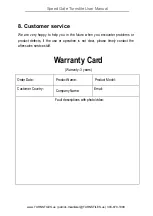Speed Gate Turnstile User Manual
make sure the entire voice messages are normal and convenient for users to
quickly understand which voice options are included. For example: exit the voice
test mode, please press the "OK" key on the motherboard.
< L-14 >
aging test
After entering the aging mode, the gate will automatically open and close the door
and enter the aging mode.
Such as: exit aging mode, please press the menu key.
< L-15 >
Main motor type selection
Select the corresponding value according to different brands of motors, the default
value is 1, do not change at will.
< L-16 >
Main motor type selection
Select the corresponding value according to different brands of motors, the default
value is 1, do not change at will.
< L-17 >
Reverse entry gate setting
0 means no close, 1 means close, and default value 0, do not change at will.
< D-1 >
Zero setting of closing position
When pedestrian gate close, the channel is not aligned, nor in the middle position.
You can adjust the channel position by enter the parameter setting according to the
voice prompt to manually move the pendulum door to the desired position, press
“ok” to save.
< D-2 >
left open position setting
When the gate open not in desired position, you can adjust the channel position by
enter the parameter setting according to the voice prompt to manually move the
pendulum door toward the left direction to the desired position, press ok to save
< D-3 >
right open position setting
www.TURNSTILES.us | patrick.mcallister@TURNSTILES.us | 303-670-1099