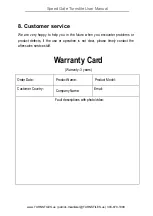Speed Gate Turnstile User Manual
7. Common fault handling
7.1. After swipe a card or Face recognition, the gate won’t open or
none react.
Check the open signal wire connection was right or loose, manually press the
motherboard button or short connection to see whether it will open. If manual
operation won’t work, disconnect the power and reboot, the motor works, then need
to replace the main board.
7.2. The gate keep opening and closing
Adjust D-23 to 50
7.3. Power off and reboot, the master gate stay open.
To recheck whether the synchronization line is connected well, you can unplug the
terminal to reconnect, check and test whether synchronous communication network
line is normal, if the normal side of the network line needs to replace the
motherboard.
7.4. After swipe a card, master gate open, slave gate won’t open
1
)
Check if the entire infrared sensors are working, when there is no pedestrian in
the channel, the indication light of infrared sensor in the master gate is off, it means
the infrared sensor is normal, if the light is on, it means the infrared is in failure or
not in alignment.
www.TURNSTILES.us | patrick.mcallister@TURNSTILES.us | 303-670-1099