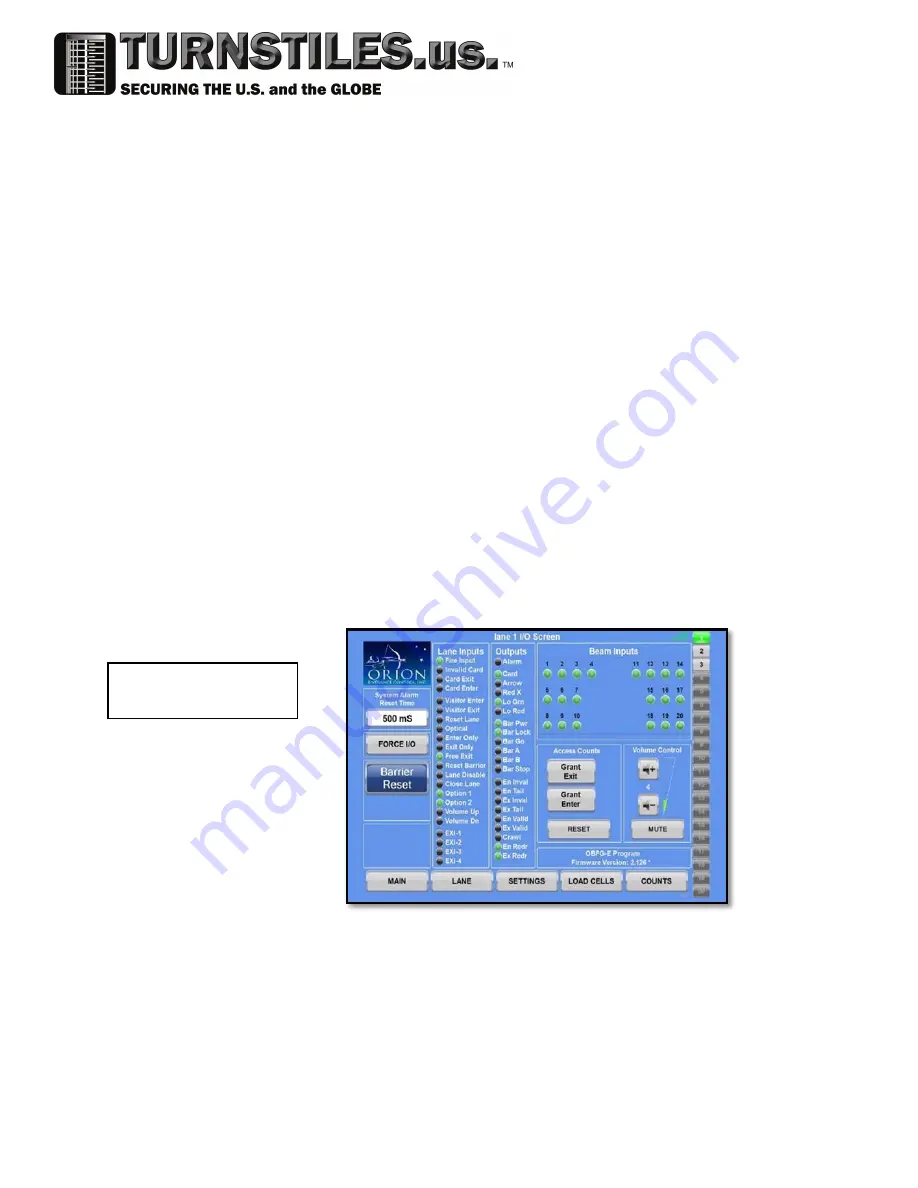
[15]
Lane I/O Diagnostic
Screen
1. Visitor Entry: Pressing this button allows one person at a time to enter through
the designated lane in the entrance direction.
2. Visitor Exit: Pressing this button allows one person at a time to exit through the
designated lane in the exit direction.
3. Optical Mode: Latching this button causes the barriers to move into the disabled
position (open) and remain there during operation, while still allowing the lane to
function normally. Card access is still required.
4. Barrier Reset: Latching this button removes power to the motors. Depressing this
button will cause the barriers to recalibrate and reset their position. The lane will
be down for 25 seconds during this calibration.
5. Disable: This lane can be shut down allowing for free access in both directions.
The feature may be used for large visitor parties to pass or for maintenance/repair
by pressing this button. Both LSIs will display a green arrow for free entry and exit.
The green LED on the pushbutton will indicate disable is active.
6. Reset: Pressing this button will shut down the alarm sounding in the specific lane.
The green LED indicates this lane is in alarm.
The Lane I/O Diagnostic screen provides Real time status of all lane inputs, outputs and
sensor beams, as well as provides remote lane control, volume level adjustment, current
firmware display and access to other interactive pages.
www.TURNSTILES.us / www.entrapass.com / 8641 S. Warhawk Road, Conifer, CO 80433 / 303-670-1099
















