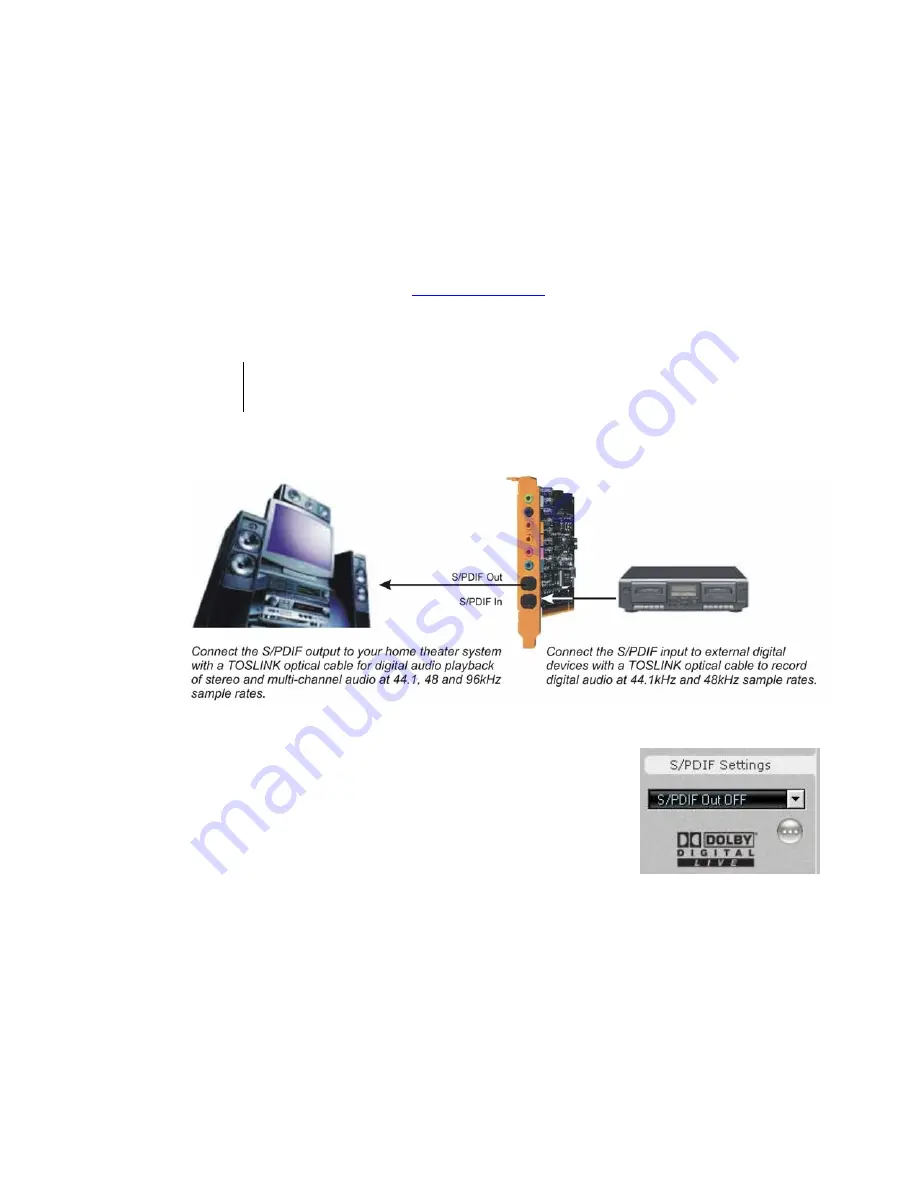
WWW
.T
URTLE
B
EACH
.
COM
Montego DDL
29
Center Canceller:
Indicates that the Center Canceller effect in the Effects Tab is enabled, which
removes audio signals that are panned to the center of a stereo source. This is typically used to
remove the voice from a song.
Voice Changer:
Indicates that the Voice Changer effect in the Effects Tab is enabled, therefore
the mic input might be altered.
S/PDIF
S
ETTINGS
The S/PDIF digital input and output connectors may be used to interface with external S/PDIF devices,
such as digital speakers, A/V receivers, DVD players and other home theater and professional audio devices.
The digital input and output signals are connected to external devices using fiber optic TOSLINK cables,
available at the Turtle Beach web site (
www.TurtleBeach.com
) or at most consumer electronics retailers.
The S/PDIF Digital Output may be used to connect a 5.1 / 7.1 digital speaker system or an A/V receiver
with digital inputs. When using this mode, select one of the S/PDIF output modes in the pull-down menu,
as described below.
Â
When the S/PDIF signal is active, you should see a red light inside the digital output connector or at
the end of the TOSLINK cable inserted into the digital output connector.
When using Dolby Digital Live, all of the PC’s audio signals are transmitted in digital rather than analog
format, providing the highest quality signal possible. This configuration may be used for listening to stereo,
multi-channel 3-D games, multi-channel audio and playback of Dolby Digital 5.1 audio from DVDs.
The
S/PDIF Pull-down menu
lets you select
the following S/PDIF output modes:
S/PDIF Out Off:
S/PDIF output is turned off, so there is no
digital signal. Note that whenever S/PDIF is turned on, a red
light will be emitted from the S/PDIF output on the rear bracket.
S/PDIF Out 44.1kHz
: Digital audio is transmitted in S/PDIF
format at 44.1kHz sample rate.
S/PDIF Out 48kHz
: Digital audio is transmitted in S/PDIF
format at 48kHz sample rate.
S/PDIF Out 96kHz
: Digital audio is transmitted in S/PDIF format at 96kHz sample rate. (not
available in Vista)
S/PDIF In to Out:
The S/PDIF input is routed to the S/PDIF output, allowing you to monitor
the S/PDIF input on the digital speaker system or A/V receiver connected to the S/PDIF output.
DDL 5.1 Encoding:
PC audio is converted to Dolby Digital Live format so that it may be played
as a multi-channel 5.1 signal on digital speaker systems or A/V home theater receivers with Dolby
Digital decoders.
DDL Stereo Encoding (Vista only):
Allows Stereo PC audio sources to be pushed out in DDL
mode to all 6 channels of a 5.1 system. For more information about this feature, please see “Note
on DDL Modes in Vista” in an earlier section of this manual.














































