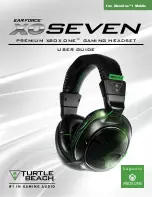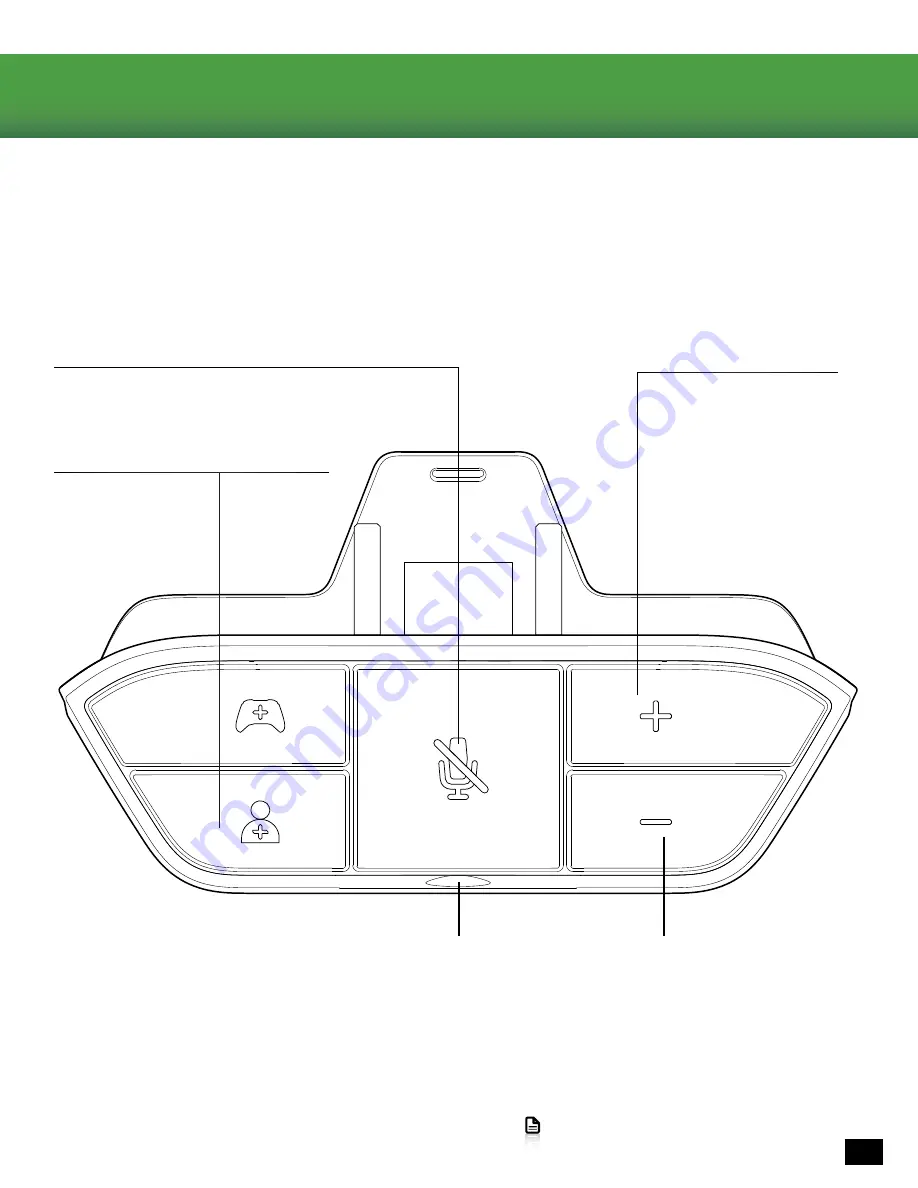
6
Go to Table of Contents
Parts and Controls
Chat/Game Balance Buttons
Adjust the relative volume level to emphasize
either Game (controller icon) or
Chat (person icon).
Headset Jack
Connect the headset plug here.
Always insert firmly.
Volume Down
Press to lower overall game and
chat volume.
Volume Up
Press to increase overall game
and chat volume.
Mic Mute
Press to turn off the microphone.
Press again to turn it back on.
(LED will glow when muted)
Xbox One Audio Adapter