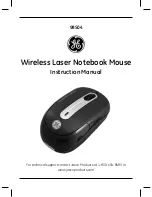4
Table of Contents
Table of Contents
............................................................................................................... 4
Introduction
......................................................................................................................... 5
Installation
.......................................................................................................................... 5
Opening and Closing Grip 500 Configuration Software
....................................... 6
Configuring Your Grip 500 Mouse
................................................................................. 7
Main Window
..................................................................................................................................... 7
Profiles ..................................................................................................................................................... 7
Button Assignments ................................................................................................................................. 8
Performance Settings
.......................................................................................................................... 9
Setting DPI levels
................................................................................................................................ 9
Setting DPI in each level
.................................................................................................................... 9
Setting Report (Polling) Rate
.......................................................................................................... 10
Setting Lift-Off Height
..................................................................................................................... 10
Setting Double Click Speed
............................................................................................................... 10
Illumination Settings
........................................................................................................................ 11
Setting the Illumination Effect
....................................................................................................... 11
Setting the Scroll Wheel Color
......................................................................................................... 11
Macro Editor
...................................................................................................................................... 12
Creating New Macros
.......................................................................................................................... 12
Recording Macros with no Delays
.................................................................................................... 13
Recording Macros with a Set Delay
................................................................................................. 13
Editing Macros
..................................................................................................................................... 14
Saving, Loading, Deleting Macros
.................................................................................................... 14
Help
......................................................................................................................................... 14