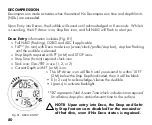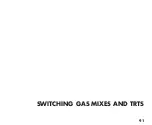83
DELAYED VIOLATION #1 (DV1)
If you remain above the required Deco Stop Depth for more than
5 minutes, the full NiBG will flash until you descend below the
required Stop Depth. This is a continuation of CV.
DV1 Main,
information includes (Fig. 84) -
> Full NiBG (flashing).
> O2BG, if applicable
> TAT (hr:min) with Deco mode icon (stop bar flashing).
> Stop Depth with FT (or M) icon and STOP icon (flashing).
> Stop Time (hr:min) with clock icon.
> Down Arrow icon (flashing).
> Tank icon (Gas 1, 2, or 3).
> Current Depth with FT (or M) icon.
• A (< 2 sec) to view ALTs (similar to those for DS).
• M (2 sec) to access the Gas/TRT Switch Routine.
• S (< 2 sec) to acknowledge/silence alarms.
• L (press) to activate Backlight.
DELAYED VIOLATION #2 (DV2)
If Decompression requires a Stop Depth between 60 and 70 FT (18 and 21 M), the full
NiBG and TAT digits will flash. When this occurs, you must make a controlled ascent
to just deeper than, and stay as close as possible to, 60 FT (18 M) without causing the
NiBG and TAT to flash. When the Deco Stop Depth indicates 50 FT (15 M), etc., you can
ascend to those Stop Depths and continue decompressing.
Fig. 84 - DV1 MAIN
Summary of Contents for ZEN AIR IQ-950
Page 1: ......
Page 8: ...9 FEATURES AND DISPLAYS ...
Page 16: ...17 WATCH FEATURES AND DISPLAYS ...
Page 30: ...31 DIVE COMPUTER FEATURES AND DISPLAYS ...
Page 36: ...37 DIVE COMPUTER SURFACE MODES ...
Page 66: ...67 NORM DIVE MODES ...
Page 78: ...79 CAUTIONARY MODES ...
Page 90: ...91 SWITCHING GAS MIXES AND TRTS ...
Page 94: ...95 NORM POST DIVE MODES ...
Page 102: ...103 FREE DIVE OPERATING MODE ...
Page 114: ...115 REFERENCE ...
Page 136: ......
Page 137: ......