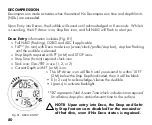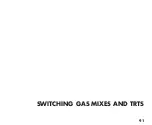93
• M (2 sec) while viewing a Dive Main will access the Gas/
TRT 1 Switch Preview screen.
• Operation will revert to the Dive Main after 10 seconds of
no further M button action.
Gas/TRT 1 Switch Preview
, information includes (Fig. 92) -
> Graphics FO2 and - 1.
> Tank 1 Pressure with PSI (or BAR) icon, if TRT1 is active.
> FO2 Set Point for Gas 1.
> Tank (Gas/TRT) 1 icon.
• M (< 2 sec) to access the Gas/TRT 2 Switch Preview.
• M (2 sec) to switch to Gas/TRT 1, after 3 sec, then revert to
the Main with calculations/displays based on Gas/TRT 1.
Gas/TRT 2 Switch Preview
, information includes (Fig. 93) -
> Graphics FO2 and - 2.
> Tank 2 Pressure with PSI (or BAR) icon, if TRT2 is active.
> FO2 Set Point for Gas 2.
> Tank (Gas/TRT) 2 icon.
• M (< 2 sec) to access the Gas/TRT 3 Switch Preview.
• M (2 sec) to switch to Gas/TRT 2, after 3 sec, then revert to
the Main with calculations/displays based on Gas/TRT 2.
Fig. 92 - GAS/TRT 1
PREVIEW
Fig. 93 - GAS/TRT 2
PREVIEW
Summary of Contents for ZEN AIR IQ-950
Page 1: ......
Page 8: ...9 FEATURES AND DISPLAYS ...
Page 16: ...17 WATCH FEATURES AND DISPLAYS ...
Page 30: ...31 DIVE COMPUTER FEATURES AND DISPLAYS ...
Page 36: ...37 DIVE COMPUTER SURFACE MODES ...
Page 66: ...67 NORM DIVE MODES ...
Page 78: ...79 CAUTIONARY MODES ...
Page 90: ...91 SWITCHING GAS MIXES AND TRTS ...
Page 94: ...95 NORM POST DIVE MODES ...
Page 102: ...103 FREE DIVE OPERATING MODE ...
Page 114: ...115 REFERENCE ...
Page 136: ......
Page 137: ......