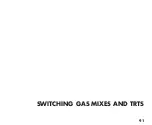97
POST DIVE AFTER 10 MINUTES ON SURFACE
Once 10 minutes have elapsed, the Surface Interval time colon
will stop flashing indicating that the Dive and Transition Period
are completed, and a subsequent descent will be considered a
new dive. Operation will revert to Watch Default Time.
The NORM Surface Main screen can be then be accessed by
depressing the M button 2 seconds. You will then have full ac-
cess to other DC surface modes (e.g., Plan, Fly, Sat, Set, etc.).
• S (< 2 sec) to access Plan Mode.
> Adjusted NDLs will be displayed based on residual
nitrogen and accumulated oxygen calculated to be
remaining from the previous dives.
• A (< 2 sec), while viewing the first Plan screen, to access
Time to Fly (Fig. 96), then again to access Time to
Desaturate (Fig. 97).
> The Dsat counter provides calculated time for tissue
desaturation at sea level.
> If a Violation occurred during the dive, the Dsat screen
will not be displayed.
Fig. 96 - TIME TO FLY
Fig. 97 - DSAT TIME
Summary of Contents for ZEN AIR IQ-950
Page 1: ......
Page 8: ...9 FEATURES AND DISPLAYS ...
Page 16: ...17 WATCH FEATURES AND DISPLAYS ...
Page 30: ...31 DIVE COMPUTER FEATURES AND DISPLAYS ...
Page 36: ...37 DIVE COMPUTER SURFACE MODES ...
Page 66: ...67 NORM DIVE MODES ...
Page 78: ...79 CAUTIONARY MODES ...
Page 90: ...91 SWITCHING GAS MIXES AND TRTS ...
Page 94: ...95 NORM POST DIVE MODES ...
Page 102: ...103 FREE DIVE OPERATING MODE ...
Page 114: ...115 REFERENCE ...
Page 136: ......
Page 137: ......