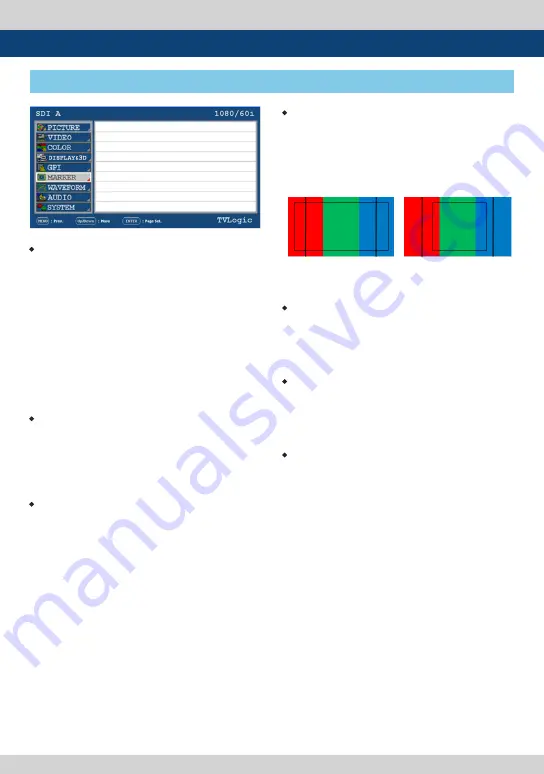
22 Multiformat 3D Monitor
5. Menu Operations
[6] MARKER
• MARKER
- Selects the marker type when the MARKER is
displayed on the screen.
- Marker may only be activated by pressing the
MARKER button on the front of the monitor.
- Available marker types are OFF, 16:9, 4:3, 4:3
ON AIR, 15:9, 14:9, 13:9, 1.85:1, 2.35:1, 1.85:1 &
4:3, 4:3 ALT 14:9, 16:9 ALT 14:9, 16:9 ALT 4:3,
AFD and USER.
* AFD(Active Format Description) : If this mode
is selected, the embedded Aspect ratio signal
in the video signal will be extracted and
displayed as a marker.
• CENTER MARKER
- This item used to select the availability of the
CENTER MARKER on the screen.
- This function operates only after activating
the MARKER function by pressing the
MARKER button on the front of the monitor.
• SAFETY AREA
- This item select to display and controls the
size and availability of the SAFETY AREA.
- Available types are 80%, 85%, 88%, 90%, 93%,
100%, EBU ACTION 16:9, EBU GRAPHIC 16:9,
EBU ACTION 14:9, EBU GRAPHIC 14:9, EBU
ACTION 4:3 and EBU GRAPHIC 4:3.
- This function operates only after activating
the MARKER function and by pressing the
MARKER button on the front of the monitor.
• FIT MARKER
- This item activates the FIT MARKER function.
- With FIT MARKER “ON”, the safety area is
displayed relative to the marker in use. With
FIT MARKER “OFF”, the safety area is displayed
relative to the incoming source.
- FIT MARKER ON/OFF displays as shown below.
• MARKER MAT
- This item darkens the area of the outside of
MARKER.
- The degree of darkness is between OFF
(Transparency) and 7(Black).
• MARKER COLOR
- This item controls the color of the MARKER
lines.
- Available colors are white, gray, black, red,
green and blue.
• MARKER THICKNESS
- This item controls the thickness of the
MARKER lines.
- The degrees of thickness are between 1~7.
PAGE I >> PAGE II
MARKER
CENTER MARKER
SAFETY AREA
FIT MARKER
MARKER MAT
MARKER COLOR
MARKER THICKNESS
OFF
OFF
OFF
OFF
OFF
WHITE
4
TDM-243W
MARKER : 4:3
SAFETY AREA : 90%
FIT MARKER : OFF
MARKER : 4:3
SAFETY AREA : 90%
FIT MARKER : ON
Summary of Contents for TDM-243W
Page 1: ...Multi Format 3D Monitors Operation Manual_ver 1 1 TDM 243W TDM 473W...
Page 2: ......
Page 33: ...Multiformat 3D Monitor 33 Memo...
Page 34: ...34 Multiformat 3D Monitor Memo...
Page 35: ......















































