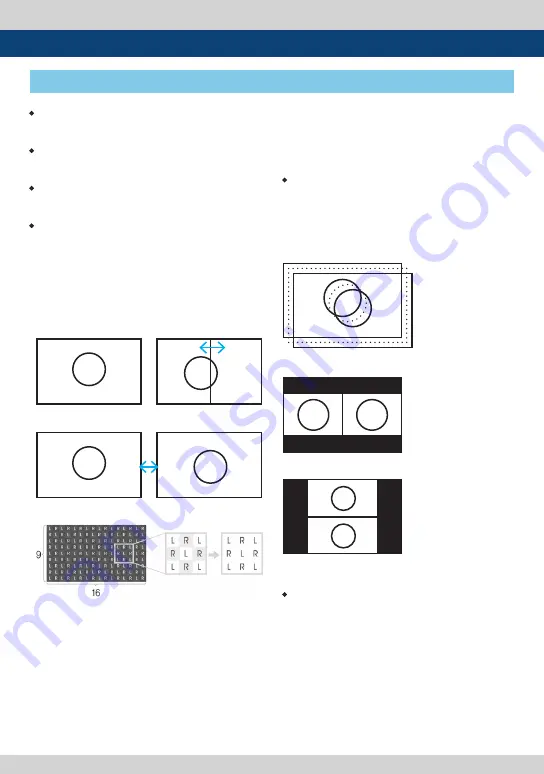
Multiformat 3D Monitor 9
3. Controls & Functions
FRONT
• [HDMI] Button/Lamp (TDM-243W)
- Used to select HDMI input.
• [SDI] Button/Lamp (TDM-243W)
- Used to select SDI input.
• [SOURCE] Button/Lamp (TDM-473W)
- Used to select SDI or HDMI Input.
• [2D] Button/Lamp
- Used to select various outputs for selected
input between [SDI] and [HDMI] .
- Available modes are [LEFT], [RIGHT], [WIPE],
[SWAP] ,[CHECKER BOARD].
- Activates in the following order:
[SDI] [HDMI]-LEFT -> [SDI][HDMI]-RIGHT ->
WIPE [SDI][HDMI] -> SWAP [SDI][HDMI]
[SDI][HDMI][CHECKER BOARD]
- CHECKER BOARD : Left and Right input signals
are displayed in a grid pattern on screen
divided into 16 blocks horizontally and
9 blocks vertically. Used to compared 2 input
images.
• [3D] Button/Lamp
- Used to select various 3D outputs for
selected input between [SDI] and [HDMI].
- Activates in the following order:
[SDI] [HDMI]-3D -> [SDI][HDMI]-SIDE BY SIDE
-> [SDI][HDMI]-TOP BOTTOM
• [F1][F2][F3][F4] Button/Lamp
- Used to activate the function which is set
in the OSD Menu “SYSTEM-> KEY FUNCTION
1/ KEY FUNCTION 2/ KEY FUNCTION 3/ KEY
FUNCTION 4”.
* See section “Menu Operations -> [9]SYSTEM”
for more information.
- RIGHT/LEFT mode : Displays LEFT or RIGHT image.
- WIPE : Used to compare 2 input images(Left/
Right). The Slide Wipe display feature can be
displayed. Use [UP]/[DOWN] button to control
Left/Right screen.
- SWAP : Switches and displays each screen(Left/
Right) for a set time(OSD MENU setting).
LEFT
RIGHT
<RIGHT/LEFT mode> <WIPE>
<3D mode>
<SIDE BY SIDE>
<TOP BOTTOM>
<SWAP mode>
<CHECKER BOARD mode>
LEFT
RIGHT
Summary of Contents for TDM-243W
Page 1: ...Multi Format 3D Monitors Operation Manual_ver 1 1 TDM 243W TDM 473W...
Page 2: ......
Page 33: ...Multiformat 3D Monitor 33 Memo...
Page 34: ...34 Multiformat 3D Monitor Memo...
Page 35: ......










































