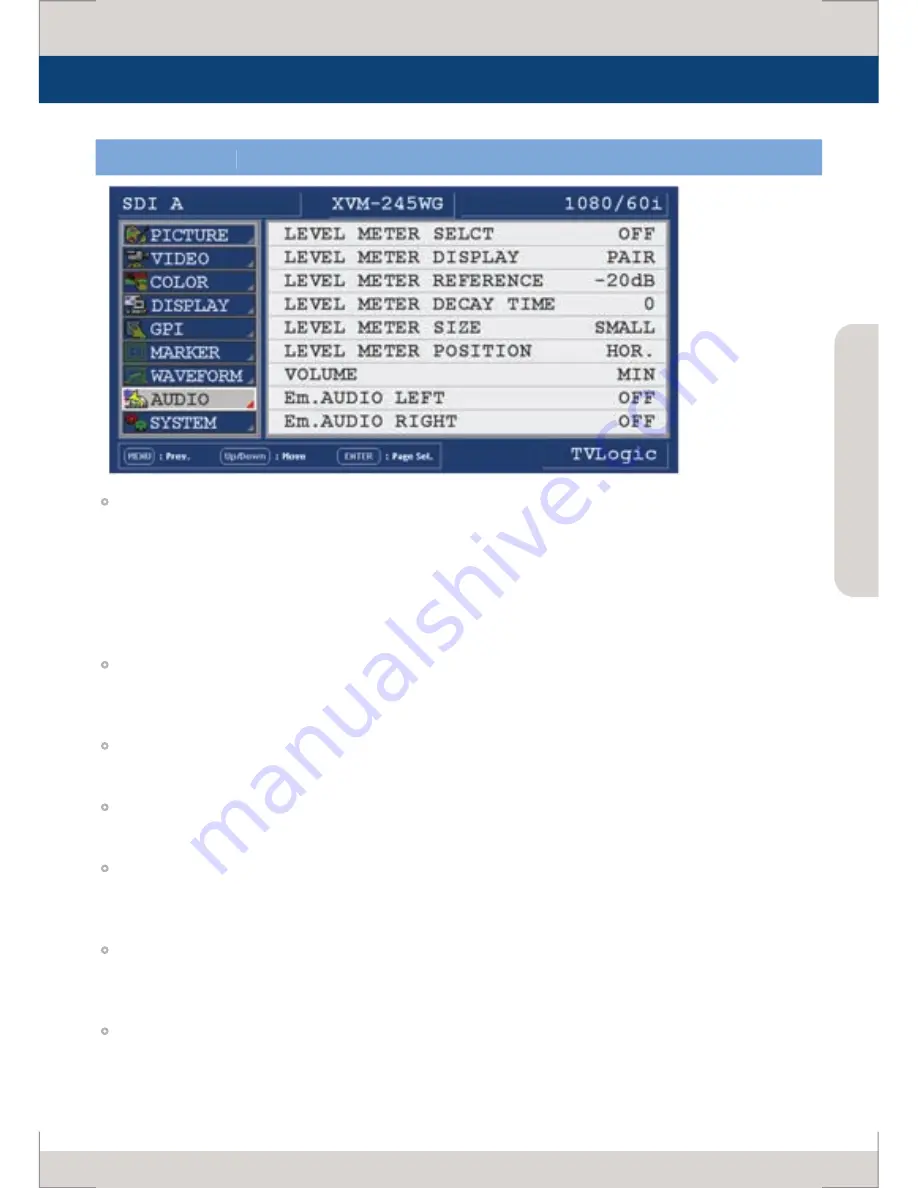
Multi F
orma
t L
CD M
onit
or
25
Menu Contents
[8] AUDIO PART
AUDIO
- This item controls audio level meter. If user want to see embedded audio signal, use this mode.
- Audio level meter can select GROUP1 ~ GROUP4 or OFF.
* When PBP screen mode, if the same input is displayed onto 2 screens, AUDIO LEVEL
METER will be only seen on the first screen displaying the same input.
(e.x., If SDI-A input is displayed on SCREEN1 and SCREEN2 in PBP mode, AUDIO LEVEL METER will
be only displayed on SCREEN 1)
LEVEL METER SELECT
- This item sets embedded audio group selects off, G1+G2, G2+G3, G3+G4, G1+G3, G1+G4, G2+G4,
16CH to activate audio level meter.
LEVEL METER DISPLAY
- When audio level meter is activated, this item controls display method.(Pair, Group)
LEVEL METER REFERENCE
- This item sets audio level default.(-18dB, -20dB)
LEVEL METER DECAY TIME
- This item sets the reduction time of the maximum indication of audio signals.
- Available values are between 0 ~ 31. Larger values indicates a longer time for it to display.
LEVEL METER SIZE
- This item controls the size of the audio level meters.
- Available modes are SMALL, SMALL TRANS, NORMAL, NORMAL TRANS, LARGE, LARGE TRANS.
LEVEL METER POSITION
- This item selects the position of the AUDIO LEVEL METER between HOR, VER. and BOT.
* 16 CH(HOR.) : Displays each 8 channels on top left and right horizontally.
* 16 CH(VER.) : Displays each 8 channels on center left and right vertically.
* 16 CH(BOT.) : Displays each 8 channels on bottom left and right vertically.















































