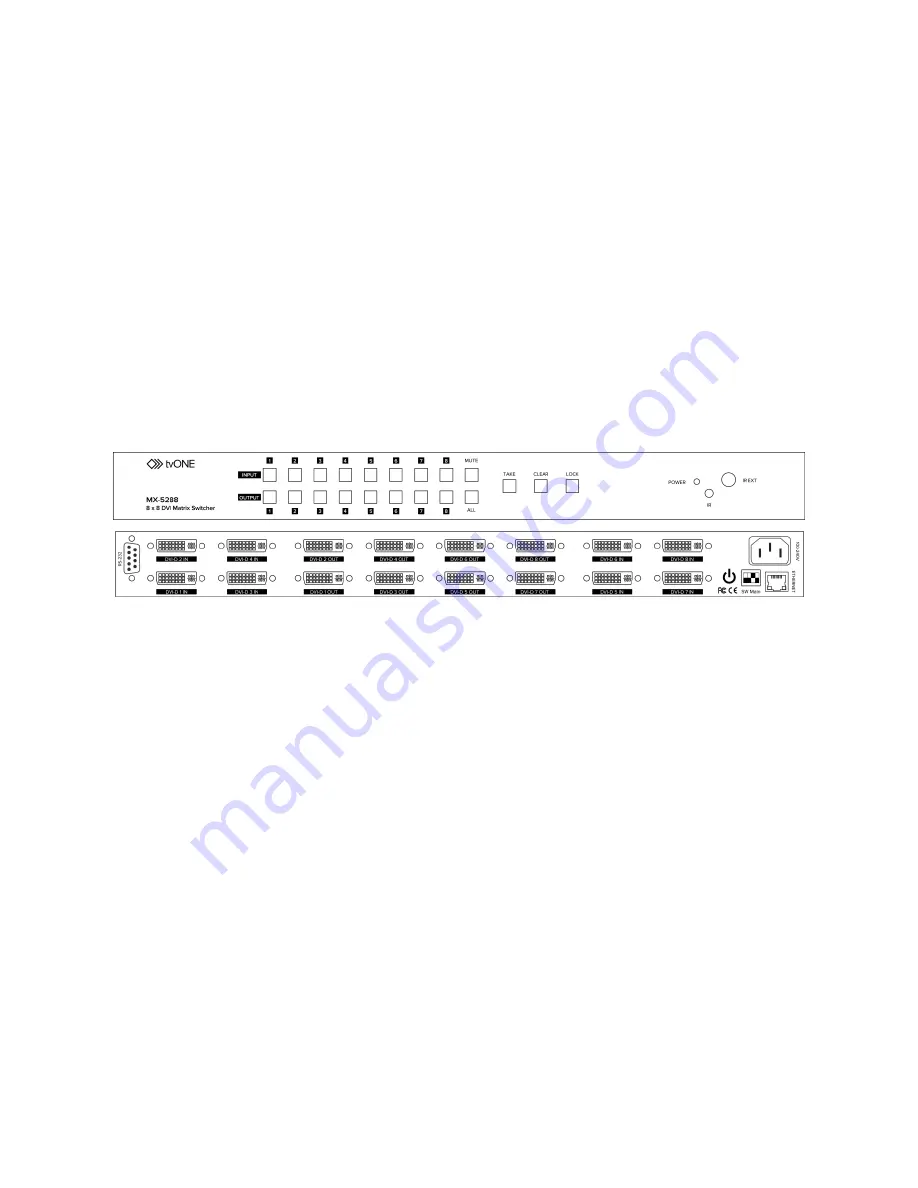
4
3.0
PACKAGE CONTENTS
Before att
empting to use this unit, please check the packaging and make certain the
following items are contained in the shipping carton:
1x MX-5288 Matrix Switcher
1x IR Remote Control
1x IR Receiver
1x AC Power Cable
1x Rack Mount Kit
1x Software CD
1x Operations Manual
Note: Please retain the original packing material should the need ever arise to return the unit. If you find any items are
missing, contact your reseller or tvONE immediately. Have the Model Number, Serial Number and Invoice available for
reference when you call.
4.0
CONNECTING THE HARDWARE
Please study the panel drawings below and become familiar with the signal inputs,
outputs, power requirements plus any controls present.
The MX-5288 is an 8x8 DVI-D Matrix Switcher capable of switching non-HDCP encrypted
DVI digital video.
To begin to configure the system, mount the unit with the supplied rack mounting
hardware or place the unit on a flat surface that offers security and accessibility. Insure that
there is adequate ventilation and make sure that there is access to the rear and front
panels.
Ensure that the MX-5288 power switch is in the “Off” position and turn off any equipment
that will be part of the installed system. Next, connect the input and output cables as
required. When you plug in the cables, connect them securely and relieve the strain on
the cables as much as possible so that they will not become unplugged.
Next connect the supplied AC cable to the MX-5288 and then to a working AC outlet. If
you are using the RS-232 control function, connect the RS-232 cable at this time. If you are
instead using the Ethernet functionality, connect the Ethernet cable at this time.
Turn the input and destination equipment on and then turn on the MX-5288 Matrix
Switcher.
NOTE: To realize the full bandwidth capability of the switcher, you must use the highest quality cables available. Using
poor quality cables or cables that are damaged will degrade the performance of the switcher and may result in an
absence of signals entirely.


































