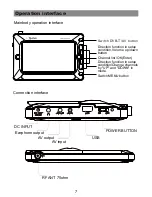Basic Operations
6.2 Channel Scan
When entering to “Channel Scan” menu, a channel scan menu will be
shown as below:
1 There are two choices of “Scan Mode,” by channel or by frequency.
If you scan by channel, “Scan Band” and “Ch No” are available to be
adjusted. If you scan by frequency, “Frequency” and “Bandwidth” are
available to de adjusted.
2 There are two choices of “Scan Band,” “UHF” or“VHF.”
3 There are 56 choices of “CH No” ranging from In frequency “CH05
(177500Hz) ” to “CH69(858000Hz).”
4 You can adjust any frequency to search by.
5 There are three choices of “Bandwidth”, 6, 7, and 8 MHz.
6 When you complete your modification, move highlight to “Search” item
and press [OK] key, then it will begin to scan.
7 Press [Exit] key to exit the scanning.
6.3 LCN
LCN: To toggle the LCN mode On/Off
6.1 Auto Scan
When you enter to “Auto Scan” menu, there will display the screen like
below:
1 In “FTA only” item, press [Left/Right] key to turn yes/no.
2 Moving the highlight to “Search” item and press [OK] key to start
scanning.
3 In the “Auto Scan” menu, press [Exit] key to draw back from the
scanning.
14
Summary of Contents for T4 LCD D
Page 1: ...EN PORTABLE TV PLAYER USER S GUIDE...
Page 29: ...Troubleshooting 0000 29...