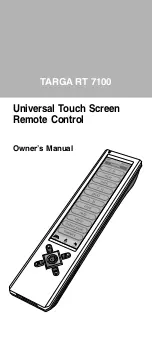Tour the Smart Remote
Chapter 1 | Smart Remote Tour
4
ESPN
THE
ULTIMATE
REMOTE
User’s Guide
Tour the Smart Remote
The smart remote is designed for easy use. The top portion contains the
display area and the system controls used to view and select channels and
programs, set up applications, and customize the smart remote.
The bottom portion contains the keys used to operate devices controlled by
the smart remote. The alphanumeric keypad is also used to customize the
smart remote and enter text.
Equipment On/Off
System Controls
Sends power IR command
Device & Activity
Soft Keys
Used to select devices
and start activities
Home Menu
Backlight/
Wake Up Remote Button
Application Shortcuts
Alphanumeric Keypad
Press up, down, left or
right to navigate menus
Press in Joystick for
SEL
Left and Right
Soft Keys
5-Way Navigation
Joystick
Device Keys
Learn IR Window
Device Control Keys
Press to invoke the function
displayed above each key
Also used for text entry
Shift
Space
Delete