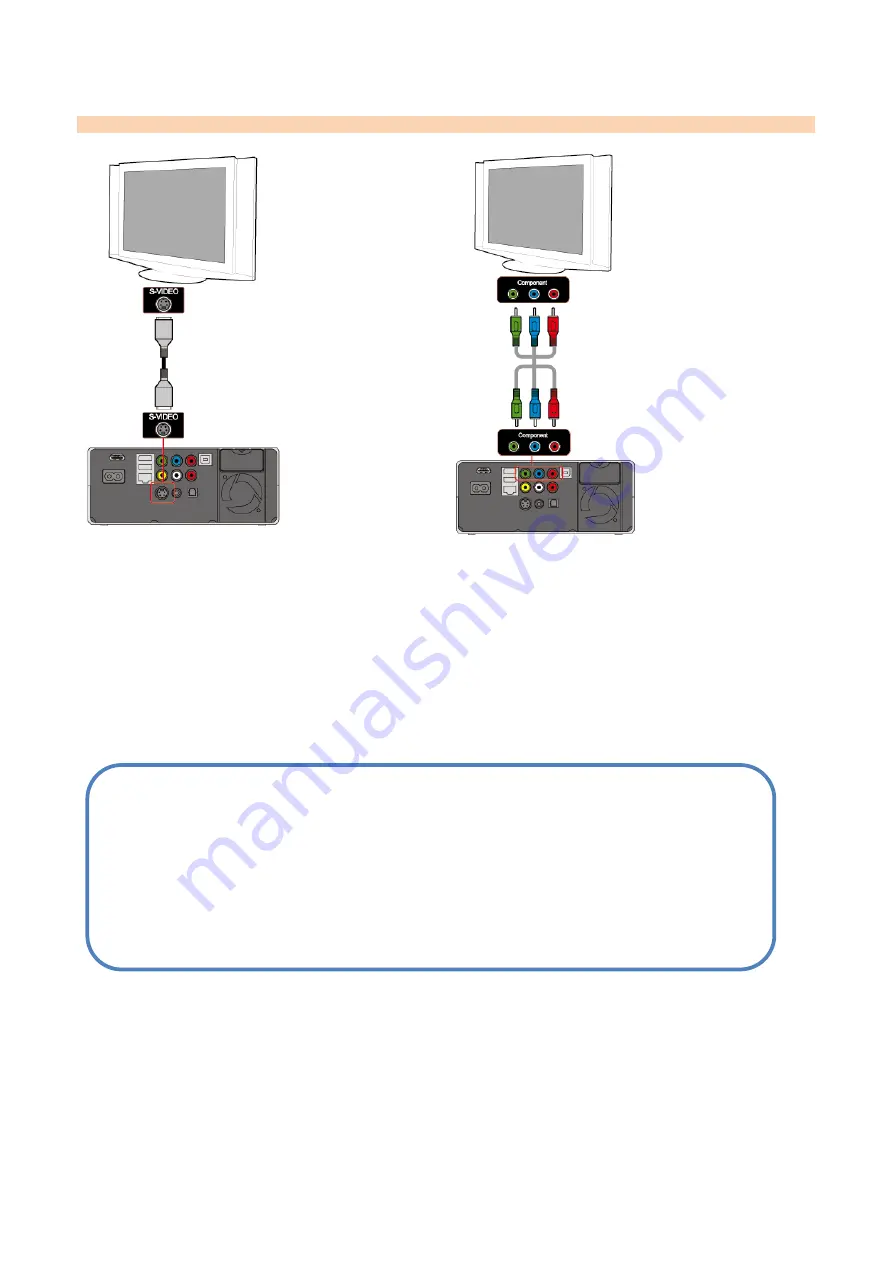
10
Connection to S-Video Output
Connection to Component Output
Connect the TViX kit and your TV .using the S-Video
cable.
Turn on the TViX Kit and the TV. Select video input
mode as S-Video on your TV display until you get
the initial TViX HD screen.
Additional cables required for audio.
(The S-Video cable is not included and has to be
purchased separately.)
Connect the TViX kit and your TV. By using the
component cables.
Turn on the TViX Kit and the TV. Select video input
mode as Component on your TV display by changing
setup menu (in this case, the Component input
mode)
Additional cables required for audio.
CAUTION
After you connect the video cable to your TV, press the TV Out button repeatedly on your remote
control until you get the initial TViX screen.
* The component or S-Video cable is not included in the TViX and must be purchased separately.











































