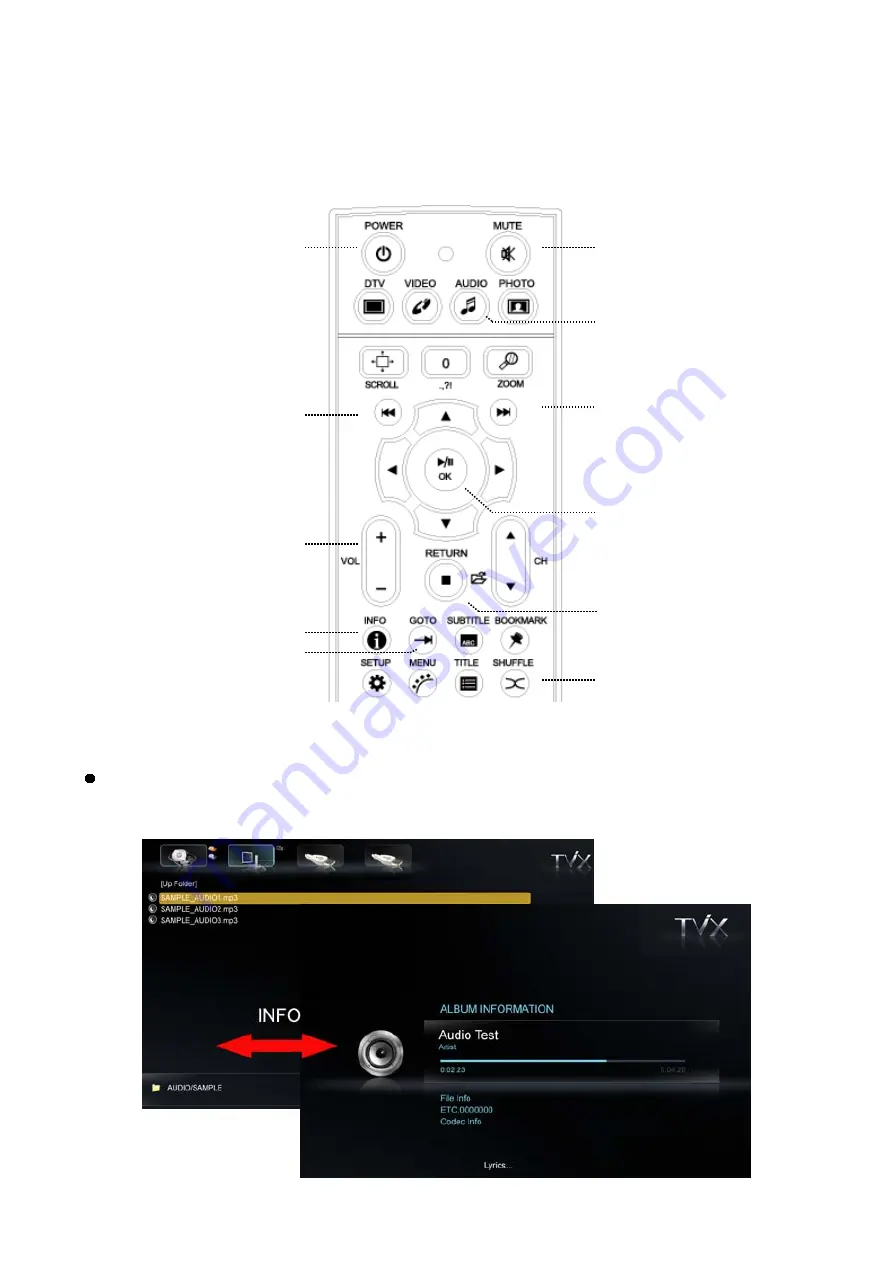
27
6.2.2 Audio Playback
When you press the AUDIO button on the remote control, Only the contents available on the Audio folder of
TVIX HD will be displayed
It applies only to the active partition(first partition) if you have more than one partition.
<NOTE>
** Some functions require the latest firmware updates in first.
If you press audio file, then you will get the screen with song information.
Pressing the info button again will take you back to the file list, where you can choose another song to hear.
If there is no Tag information, it displays basic file information.
Random Play
Change Volume
Mute button
Displays the audio file information
About the audio file being played
by clicking on the Info button.
Go to the desire time frame.
Type the time and press OK
STOP/Return
Go to file mode
Go to Audio Folder
Next File button
Previous File button
OK/Selection button
POWER On/Off button
















































