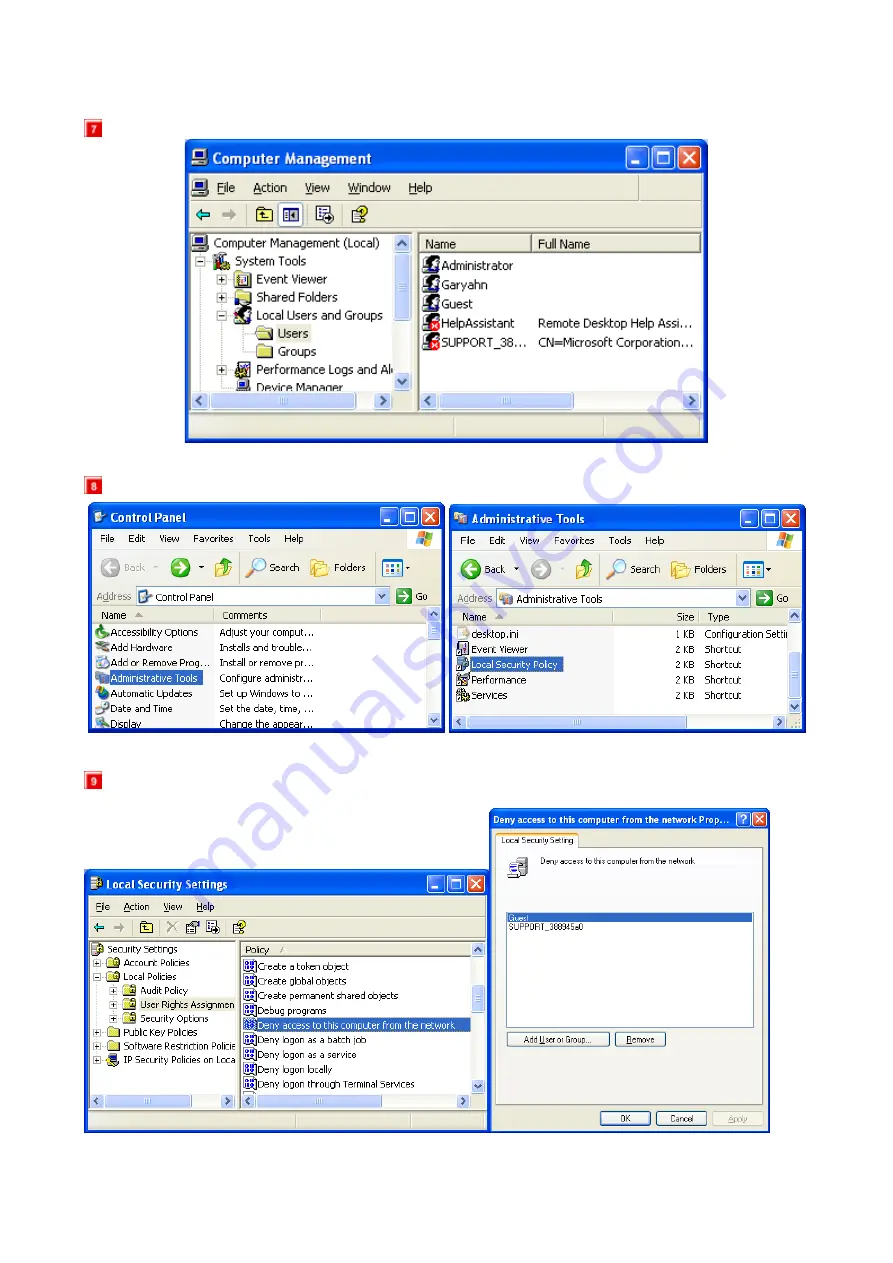
45
‘GUEST’ must be shown as the following image (a red X mark should not be shown on ‘Guest’).
Move to 'Control Panel' > 'Network connections', and select 'Properties' s by right click on the mouse.
Remove “Guest” from the ‘User Rights Assignment’ > ‘Deny access to this computer from the network’
option.
















































