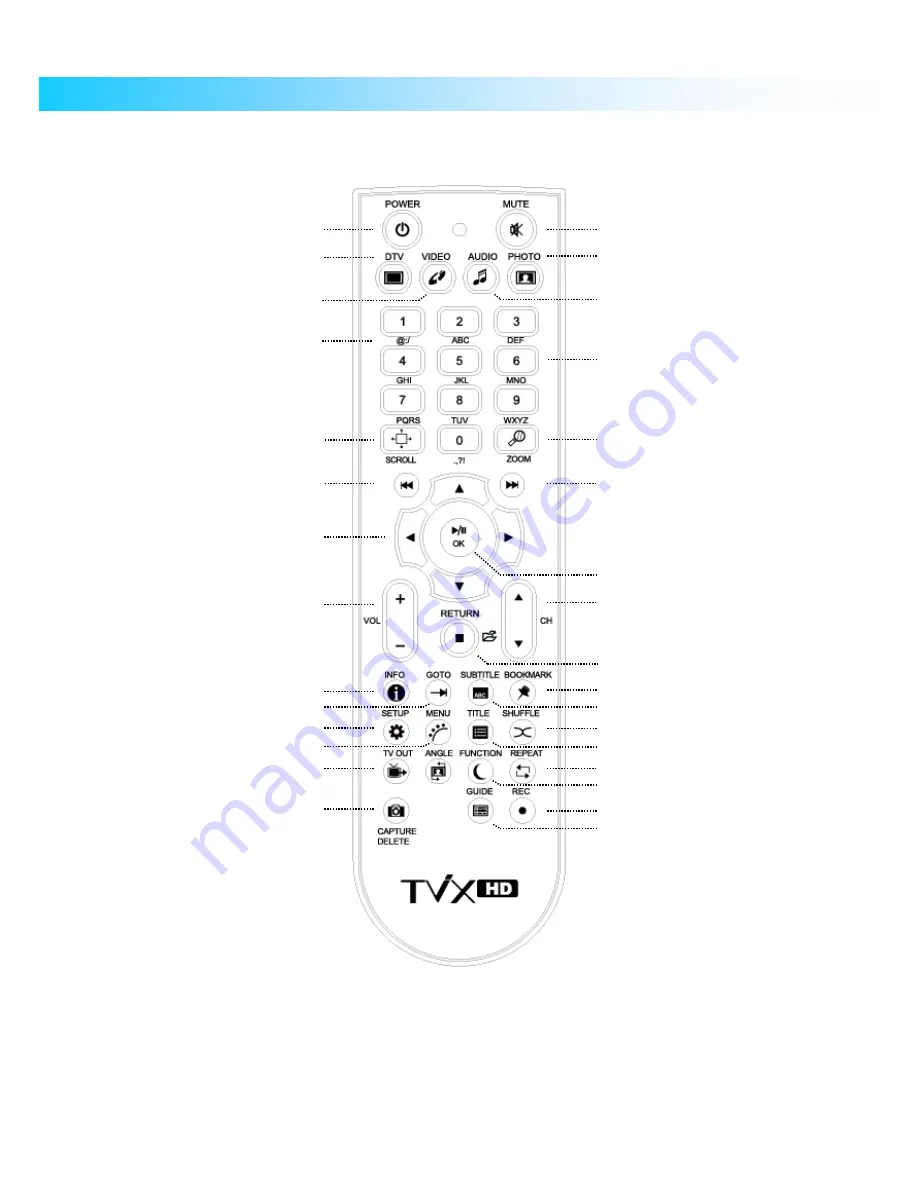
24
6 Using the remote control
6.1 Basic
Functions
This indicates Remote Buttons. Some buttons is not available without DTV Tuner.
Numeric Keys 1, 2, 3, 4 : used to change the partition (partition 1/ partition 2/ partition 3/ partition 4) in the
TVIX Kit internal Hard disk
Numeric Keys 6, 7, 8, 9: used to change the Partition (Local/Network/Usb1/Usb2)
< Changing Batteries>
- Use new batteries (2 AAA size batteries are included in the package).
@ : / _ -
TV OUT button
DVD Menu button
DVD Title button
Scroll button
Subtitle button
Shuffle button
Change Volume
Mute button
1/2/3/4 : used to change the
partition (partition 1/ partition 2/
partition 3/ partition 4)
6/7/8/9 : used to change the
Drive
(Local/Network/Usb1/Usb2)
Information button
Zoom button
GOTO button
Change TV channels
Adjust Subtitle Sync
STOP/Return
Go to File mode
TV Record button
Go to Audio Folder
Go to Photo Folder
Go to Video Folder
Boot as Player
Go to DTV
Boot as DTV
SETUP button
TV Guide button
Jump/Repeat button
Next File button
Previous File button
Delete file or folder
Navigation Arrow Button
REW / FF
OK/Selection button
POWER On/Off button
Sleep Function, Eject ODD
File Copy/Move
Bookmark button
















































