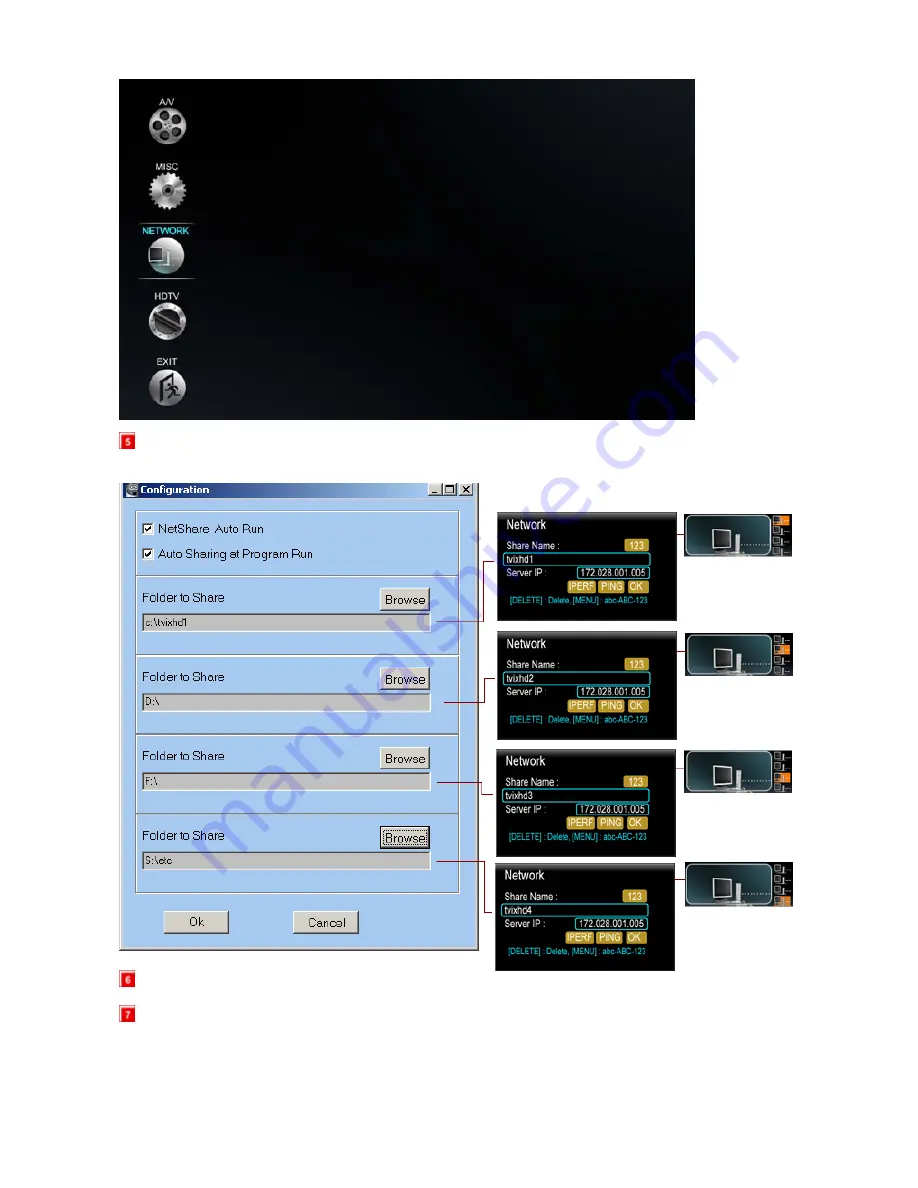
43
On Network Disk 1. Select Normal (NFS). A Window POPS UP as shown below figure.
Type the appropriate Share Name as “tvixhd1”.
Type the Appropriate Server IP Address corresponding to IP address of the Host system. Click OK.
When the setting is successfully finished, you will be able to see the shared folder. Network Disk is
supported up to 4 PC systems. You can see the partition on the network icon.
Press the Repeat button( or numeric 7 key) if you want to change to network driver.
First Yellow Square Bracket is highlighted.Press ok.Will Display all the Folders and Content of Network disk 1.
As this steps, you can change the network1 to network2 or network3 using Up/down key.
Numeric 1,2,3,4 key are operated to change the network partition.
Default Network :
Wi-Fi
Wired IP Setting :
DHCP
Wi-Fi IP Setting :
DHCP
Search Wi-Fi Network
TViX Network Info
Network Disk1 : Normal(NFS)
Slow(SAMBA)
Normal(NFS)
Network Disk2 : Slow(SAMBA)
Network Disk3 : Slow(SAMBA)
Network Disk4 : Slow(SAMBA)
Restart FTP server
FTP: ID - tvixftp, PW – 800510
Lan Speed : 10/100 Mbps
















































