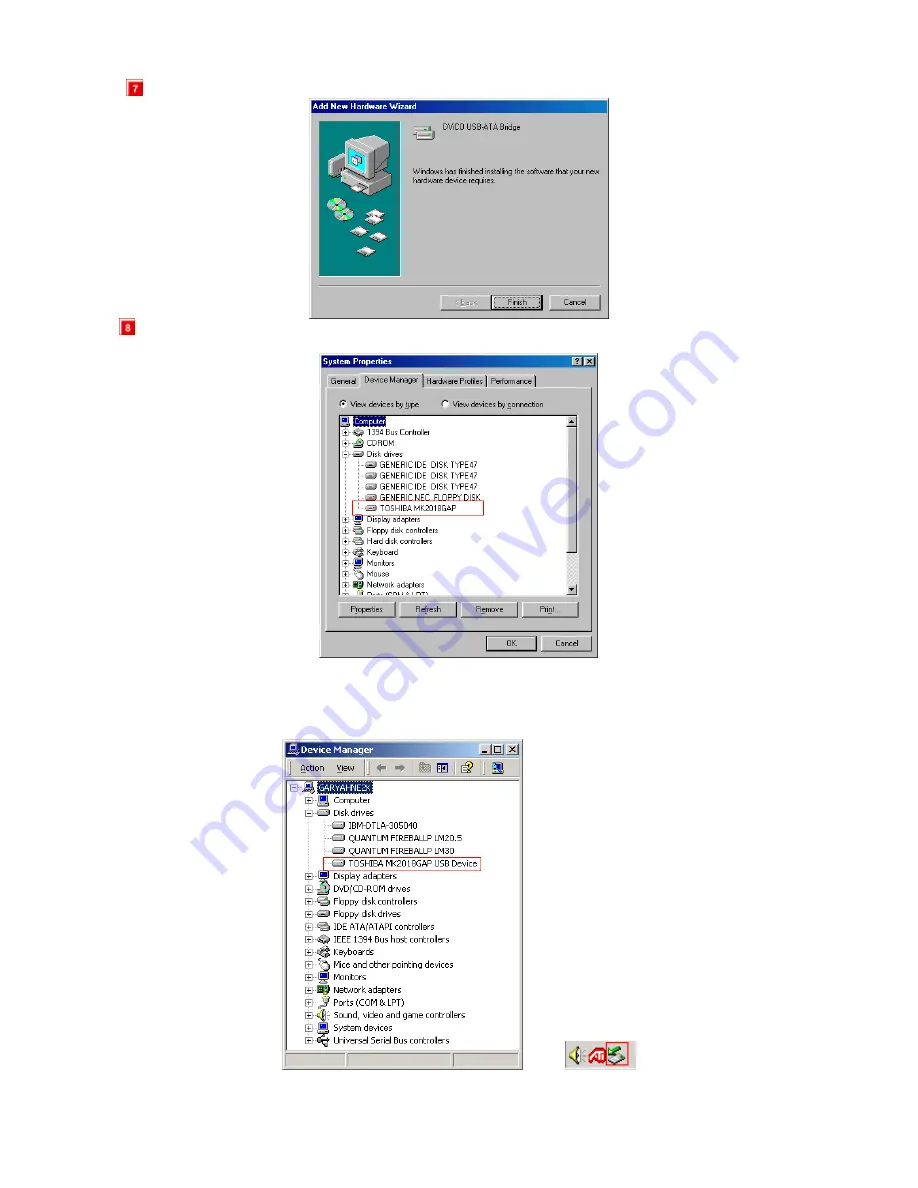
58
Press the “Finish” button and the driver installation will be finished.
You will be able to see the disk drive inside the TViX HD in the Device Manager tab.
< TIPS >
Windows ME/2000/ XP will automatically provide the driver, so you do not have to install any extra software.
Run Plug & Play when connecting the TViX HD. Right click the icon “My computer” then click
Æ
properties
Æ
hardware
Æ
device manager to see if TViX HD has been properly installed.












































