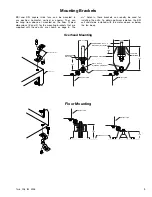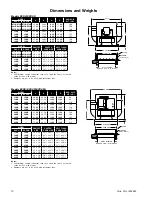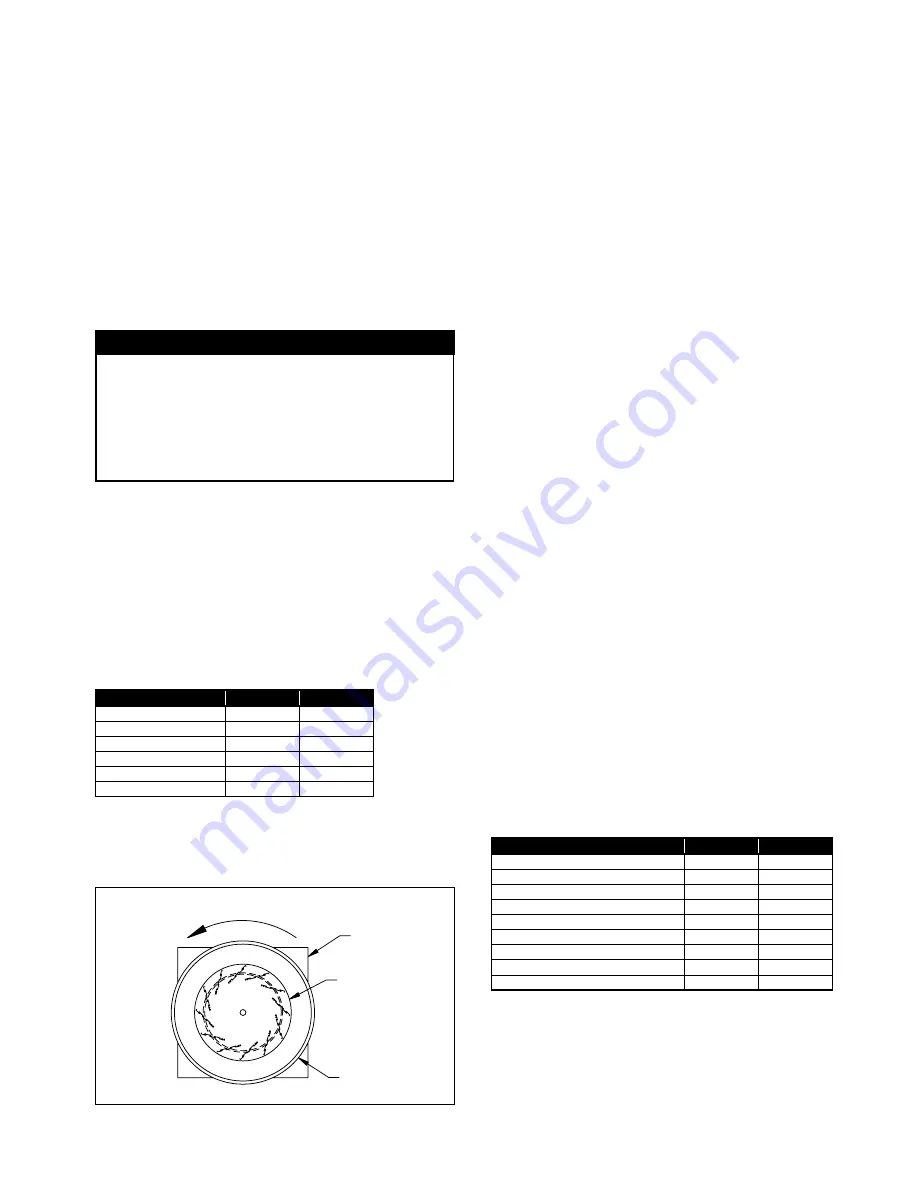
Twin City IM-4050
3
Roof Fan Installation
Downblast Fans:
1. Position the fan with its wiring conduit in line with
the wiring coming up through the roof curb and
damper (if present). If the fan has an external dis-
connect switch, position the fan with the junction
box towards the power supply.
Upblast Fans:
1. Position the fan with its wiring conduit, coming
through the outer fan housing or its external discon-
nect, towards the power supply.
2. Run wires through the conduit to the switch. Leave
some slack in the wire in the motor compartment
so the motor and wheel assembly can be lifted for
inspection and cleaning.
3. Bolt the fan base to the roof curb through the holes
provided on the base using eight (8) lag bolts.
4. Make connection to the disconnect switch per
above electrical instructions.
5. Restaurant fan installation must be in compliance
with local codes and the National Fire Protection
Association’s NFPA-96.
Table 2. Wheel to Inlet Venturi
* all sizes except 070 and 075.
** all other sizes, including 160/180 BMP/BHP.
Check, Test & Start Procedure
WARNING
Electric shock hazard. Could cause severe injury or
death. Failure to bond the frame of this equipment
to the building electrical ground by use of the
grounding terminal provided or other acceptable
means may result in electrical shock.
Disconnect
electric power before servicing equipment.
Service
to be performed only by qualified personnel.
BEFORE START-UP: Disconnect power to this unit
before servicing the unit.
1. Check to verify that the wheel is free to rotate.
2. For optimum fan performance make sure that the
wheel to inlet venturi gap or overlap is maintainted.
See Table 2.
3. Verify that supply voltage on the line side of discon-
nect agrees with voltage on fan data plate and is
within the 10% utilization voltage.
4. Apply power to unit and check rotation of wheel with
the directional arrow on the unit. See Table 1.
WARNING:
Rotation is critical. If allowed to operate
in the wrong direction, the motor will overload and
burn out.
WARNING:
Especially check three-phase units for
rotation. For three-phase, rotation can be changed by
interchanging any two of the three line leads. If unit is
checked on temporary wiring, it should be rechecked
when permanently installed. Motor burn-out or tripped
overload protection devices are usually the result of
wrong rotation.
5.
Electrical Input Check:
Perform check of fan ampere
draw and verify that motor nameplate amps are not
exceeded. Take into account the service factor range
if motor is nameplated above a 1.0 service factor.
6. Fan RPM should be checked and verified with a
tachometer.
7.
Units with Speed Control (Direct Drive):
Verify that
speed controller gives desired operating range of
RPM. If minimum speed value is not desired, it may
be adjusted. See page 4.
NOTE:
The fan should not need balancing, as it was
balanced at the factory to be within stringent vibration
levels before shipment. However, there are several
things that may cause vibration, such as rough han-
dling in shipment and installation, weak foundations
and alignments.
Table 1. Wheel Rotation*
* Wheel rotation is determined when viewed from top of fan
(opposite air intake).
Note:
On fans with three phase motors the wheel rotation can
be changed by reversing any two power leads.
Figure 1. Fan Wheel Rotation - View from Exhaust End
WHE
EL ROTATIO
N
CURB
BASE
FAN
WHEEL
HOUSING
Note:
CCW rotation shown, CW rotation is similar but opposite.
MODEL
CCW
CW
BCRD/BCRD-E
070, 075
all other
BCRU/UR/USH/W/WR
160, 180
all other
BCLH/BCLP
070, 075
all other
DCRD
all
---
DCRU/UR/W/WR
all
---
DCLH/DCLP
all
---
MODEL
GAP
OVERLAP
BCRD/BCRD-E 070D, 075D
---
0.25
BCRD/BCRD-E*
---
0.50
BCLH/BCLP
---
0.50
BCRU/UR/USH/W/WR 160B, 180B
0.06
---
BCRU/UR/USH/W/WR**
---
0.50
BCRU/UR/USH/W/WR 420B, 480B
---
0.75
DCRD
0.25
---
DCLH/DCLP
0.25
---
DCRU/UR/W/WR
0.06
---