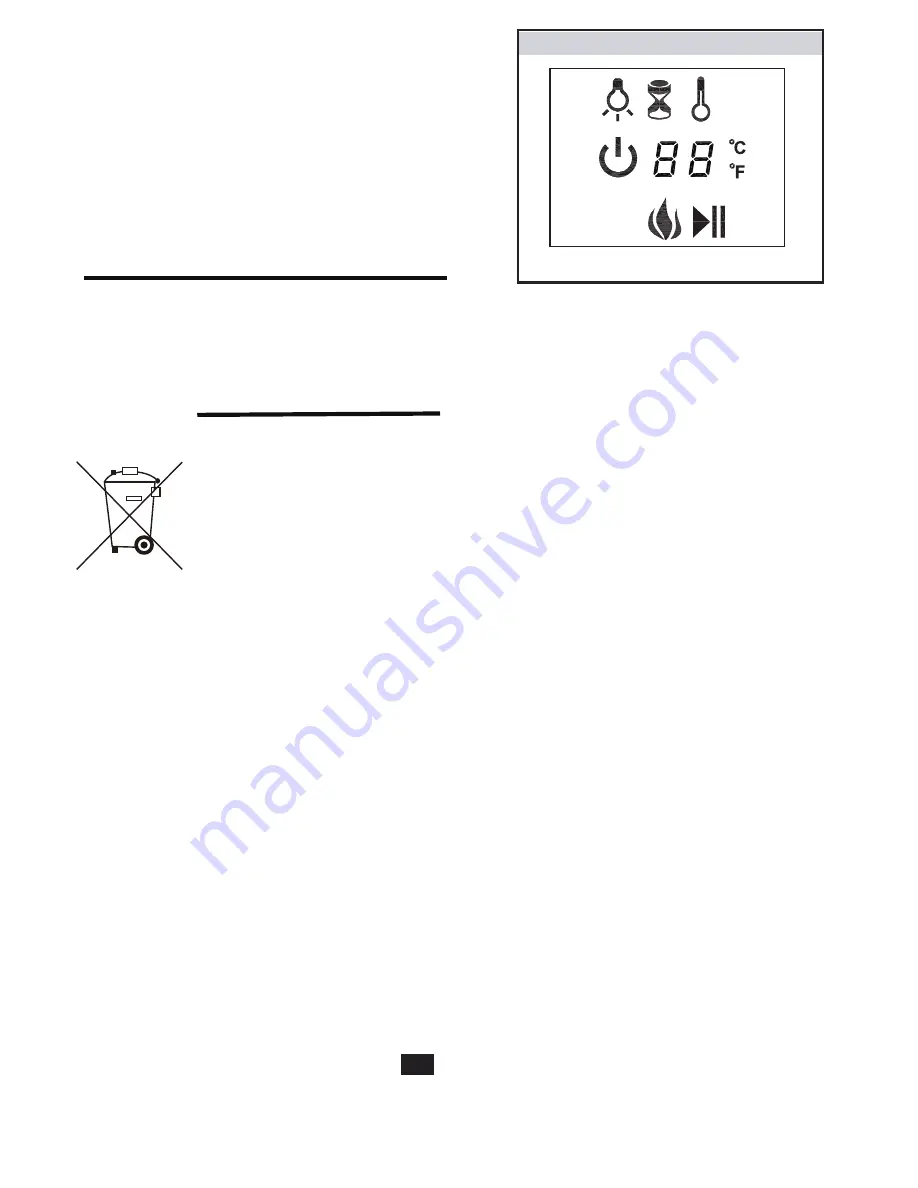
E-6
DISPOSAL OF USED BATTERIES
Battery may contain hazardous substances which could endanger the environment and human health.
This symbol marked on the battery and/ or packaging indicates that used battery shall
not be treated as municipal waste. Batteries should be disposed of at an appropriate collection
point for recycling.
By ensuring the used batteries are disposed of correctly, you will help preventing potential
negative consequences for the environment and human health. The recycling of materials
will help to converse natural resources.
For more information about recycling of used batteries, please contact your local municipality waste
disposal service.
REPLACING THE REMOTE CONTROL BATTERY
When the remote control stops operating or its range seems reduced, it is time to replace the battery with a
new one.
1. The battery compartment is located on the back end of the remote.
2. Press and slide the battery door open and remove the old battery.
3. Insert a CR2032 battery, checking that the + and - terminals of the battery matches the inside of the battery compartment.
4. Replace the battery compartment door.
Note:
When a function is changed from the control
panel or remote control there will be a corresponding
indicator (see Figure 6) on the upper-right of the
projection screen. The indicator shows the function
changed and the level selected by the control panel or
remote control. When the function is turned off, the
corresponding indicator will flash several times and then
fade off.
Figure 6
on the upper-right of front projection screen
NOTE: This equipment has been tested and found to comply with the limits for Class B digital device, pursuant to part 15
of the FCC Rules. These limits are designed to provide reasonable protection against harmful interference in a residential
installation. This equipment generates, uses, and can radiate radio frequency energy and, if not installed and used in
accordance with the instructions, may cause harmful interference to radio or television reception, which can be determined
by turning the equipment off and on, the user is encouraged to try to correct the interference by one or more of the
following measures:
• Reorient or relocate the receiving antenna.
• Increase the separation between the equipment and the receiver.
• Connect the equipment into an outlet on a circuit different from that to which the receiver is
connected.
• Consult the dealer or an experienced radio/TV technician for help.
This device complies with Part 15 of the FCC Rules. Operation is subject to the following two conditions:
(1) This device may not cause harmful interference, and
(2) this device must accept any interference received, including interference that may cause undesired operation.
Modifications not approved by the party responsible for compliance could void user’s authority to operate the equipment.
This Class B digital apparatus complies with Canadian ICES-003.


























