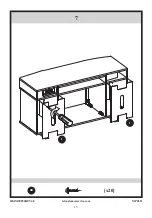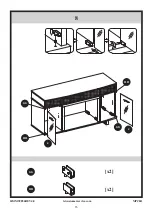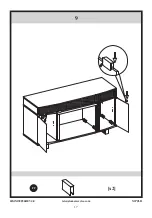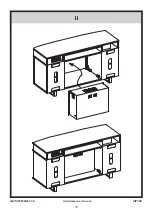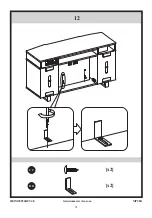MP#LD
29
tsicustomerservice.com
26MMS9856REV4.0
OPERATION INSTRUCTIONS
FUNCTION
POWER
Th
e POWER button supplies power to all the functions of the
unit.
ICON
DESCRIPTION
SOURCE
To scroll through the diff erent input options:
BT - Bluetooth®
Search for other smartphones and devices. Th
e blue fl ashing
light indicates the unit is searching for devices with a WPAN
(Bluetooth®) function activated. Selecting TS-1206 from your
device will link it to the console and allow you to stream
sound from up to 10 meters away. Th
e light will stay continu-
ously lit once a connection has been made to the device.
OP - Optical Input
Play sound from your television or other device that is con-
nected to the speaker at the back panel by Optical cable.
AU - AUX Input
Play sound from your television or other device that is
connected to the speaker at the back panel by RCA cables .
Adjust the volume if Speaker is ON
ADJUSTMENT
MUTE
Press MUTE button on the remote to mute and un-mute the
volume.
PREV/NEXT
In Bluetooth® mode, press PREV/NEXT buttons to change
previous or next songs.
PLAY/PAUSE
In Bluetooth® mode, press PLAY/PAUSE button to play or pause
the selected track.
Pressing and holding this button for 3 seconds on Bluetooth®
mode will enable Bluetooth® pairing.
MUTE
Summary of Contents for ClassicFlame 26MMS9856
Page 5: ...MP LD 5 tsicustomerservice com 26MMS9856REV4 0 26MMS9856 G I I E V V J J F F F D A T U e E ...
Page 10: ...MP LD 10 tsicustomerservice com 26MMS9856REV4 0 2 AA x4 U T ...
Page 11: ...MP LD 11 tsicustomerservice com 26MMS9856REV4 0 E E 3 AA x4 ...
Page 12: ...MP LD 12 tsicustomerservice com 26MMS9856REV4 0 4 AA x12 A F F F ...
Page 13: ...MP LD 13 tsicustomerservice com 26MMS9856REV4 0 5 A AA x8 ...
Page 14: ...MP LD 14 tsicustomerservice com 26MMS9856REV4 0 6 BB x2 ...
Page 15: ...MP LD 15 tsicustomerservice com 26MMS9856REV4 0 7 I I BB x20 ...
Page 16: ...MP LD 16 tsicustomerservice com 26MMS9856REV4 0 8 J GG HH HH GG J GG HH x2 x2 ...
Page 17: ...MP LD 17 tsicustomerservice com 26MMS9856REV4 0 9 FF x2 ...
Page 18: ...MP LD 18 tsicustomerservice com 26MMS9856REV4 0 V 10 EE x8 ...
Page 20: ...MP LD 20 tsicustomerservice com 26MMS9856REV4 0 11 ...
Page 21: ...MP LD 21 tsicustomerservice com 26MMS9856REV4 0 12 DD CC x2 x2 ...