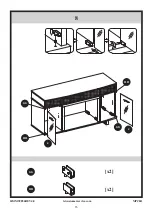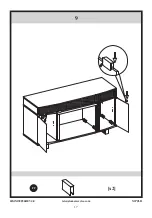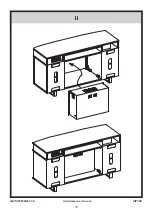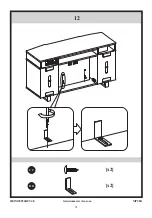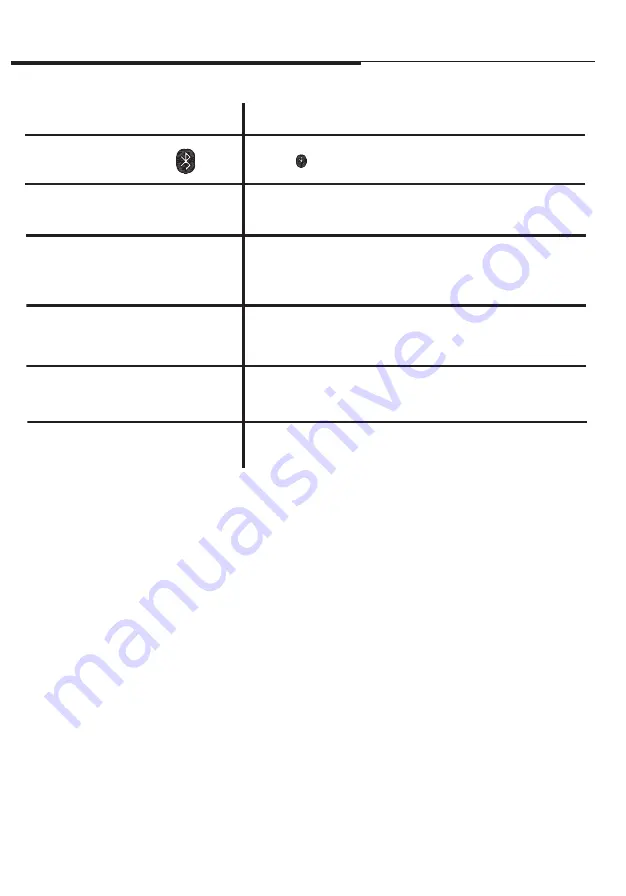
MP#LD
30
tsicustomerservice.com
26MMS9856REV4.0
OPERATION INSTRUCTIONS
FUNCTION
ICON
DESCRIPTION
BLUE
LINE IN
Press LINE button on the remote to switch to Aux In input.
OPTICAL
Press OPTICAL button on the remote to switch to Optical
input.
TREBLE
Press TREBLE button on remote to adjust the TREBLE up
or down.
BASS
Press BASS button on remote to adjust the BASS up or down.
VOLUME
Press VOLUME button on remote to adjust the volume.
OPTICAL
LINE
Press button on the remote to switch to Bluetooth® input.
Summary of Contents for ClassicFlame 26MMS9856
Page 5: ...MP LD 5 tsicustomerservice com 26MMS9856REV4 0 26MMS9856 G I I E V V J J F F F D A T U e E ...
Page 10: ...MP LD 10 tsicustomerservice com 26MMS9856REV4 0 2 AA x4 U T ...
Page 11: ...MP LD 11 tsicustomerservice com 26MMS9856REV4 0 E E 3 AA x4 ...
Page 12: ...MP LD 12 tsicustomerservice com 26MMS9856REV4 0 4 AA x12 A F F F ...
Page 13: ...MP LD 13 tsicustomerservice com 26MMS9856REV4 0 5 A AA x8 ...
Page 14: ...MP LD 14 tsicustomerservice com 26MMS9856REV4 0 6 BB x2 ...
Page 15: ...MP LD 15 tsicustomerservice com 26MMS9856REV4 0 7 I I BB x20 ...
Page 16: ...MP LD 16 tsicustomerservice com 26MMS9856REV4 0 8 J GG HH HH GG J GG HH x2 x2 ...
Page 17: ...MP LD 17 tsicustomerservice com 26MMS9856REV4 0 9 FF x2 ...
Page 18: ...MP LD 18 tsicustomerservice com 26MMS9856REV4 0 V 10 EE x8 ...
Page 20: ...MP LD 20 tsicustomerservice com 26MMS9856REV4 0 11 ...
Page 21: ...MP LD 21 tsicustomerservice com 26MMS9856REV4 0 12 DD CC x2 x2 ...