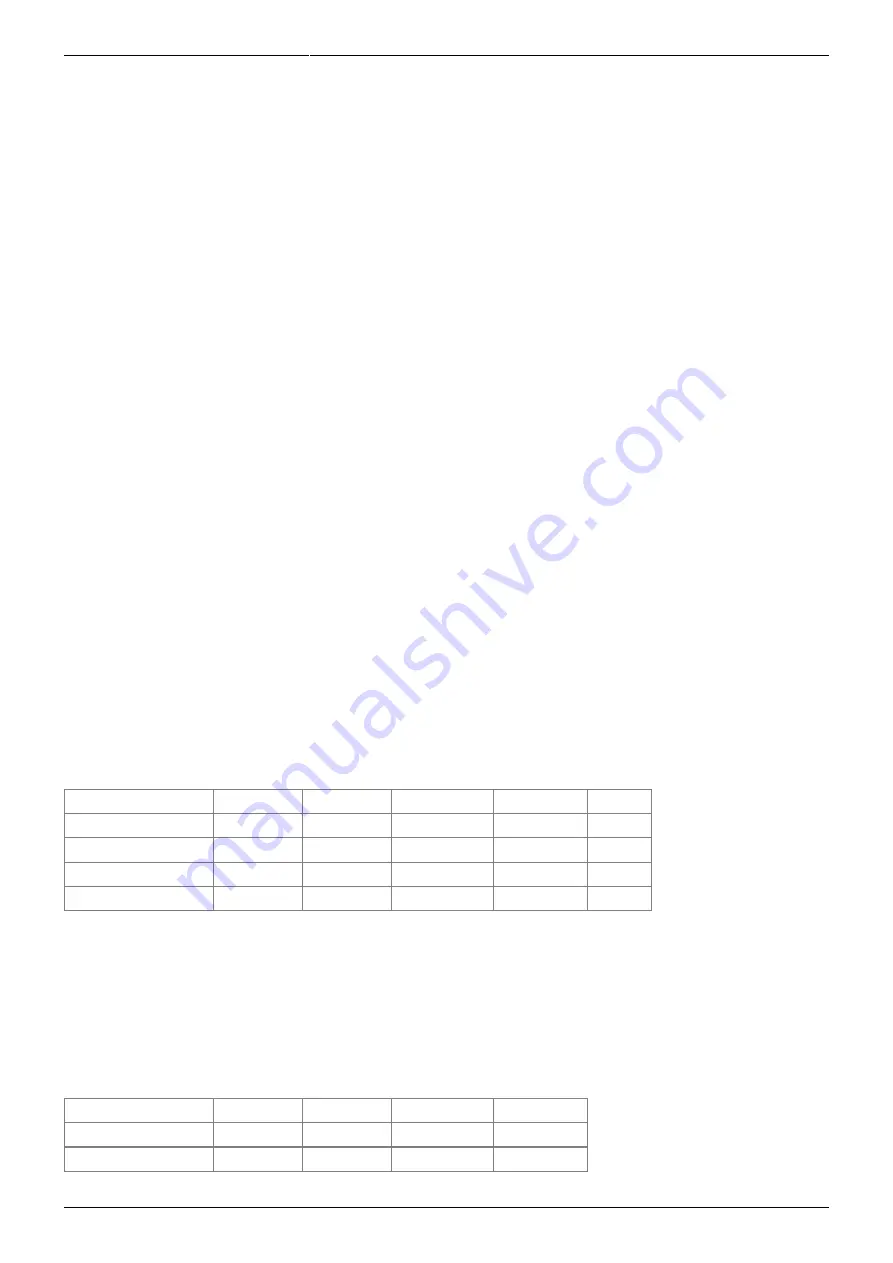
2018/06/06 14:03
15/21
Le Preamp Series User's Manual
User's manuals - http://wiki.two-notes.com/
connected to its output, you have to use the XLR DI output. If the following device only accepts
1/4”, it is possible to use an XLR to 1/4“ TRS jack cable.
6 The Torpedo Wall of Sound plugin
Wall of Sound (WoS) is a speaker and miking simulation plugin. A plugin is a software you can load on
a track of your sequencer, such as Cubase, Logic, Pro Tools, Reaper, inside your Digital Audio
Workstation. With your Le Preamp, Two notes gives you access to 16 virtual cabinets you can load in
our award winning Wall of Sound plugin. With your Le Preamp and WoS you have the best
configuration to record amazingly good guitar or bass tones for all your musical projects.
To download your 16 cabinets, register your product on the
download and install the WoS plugin. You will be guided step by step through the process.
Once you have become familiar with the sound and operation of the Wall of Sound plug-in, please feel
welcome to explore the in-app Two notes Boutique which will allow you to audition and have the
option to purchase additional cabinets. You will find more information on WoS on the
7 MIDI
7.1 Factory configuration
5 basic functions can be accessed through MIDI Program Changes (PC) sent by an external MIDI
device. The default MIDI receive configuration is the following:
MIDI RECIEVE
Le Preamp Model Channel A Channel B Cold Fusion Hot Fusion Bypass
Le Clean
PC 1
PC 2
PC 3
PC 4
PC 5
Le Crunch
PC 6
PC 7
PC 8
PC 9
PC 10
Le Lead
PC 11
PC 12
PC 13
PC 14
PC 15
Le Bass
PC 16
PC 17
PC 18
PC 19
PC 20
In other words, your Le Preamp can receive a MIDI PC asking for bypass or channel switch. Any MIDI
message received will be transmitted to the MIDI output (MIDI Thru function). When using Le Preamp
as a MIDI controller, you will be able to send a MIDI PC to trigger preset changes on another MIDI
device, such as a Torpedo C.A.B. or an FX unit. The default MIDI send configuration is the
following:
MIDI SEND
Le Preamp Model Channel A Channel B Cold Fusion Hot Fusion
Le Clean
PC 1
PC 2
PC 3
PC 4
Le Crunch
PC 6
PC 7
PC 8
PC 9







































