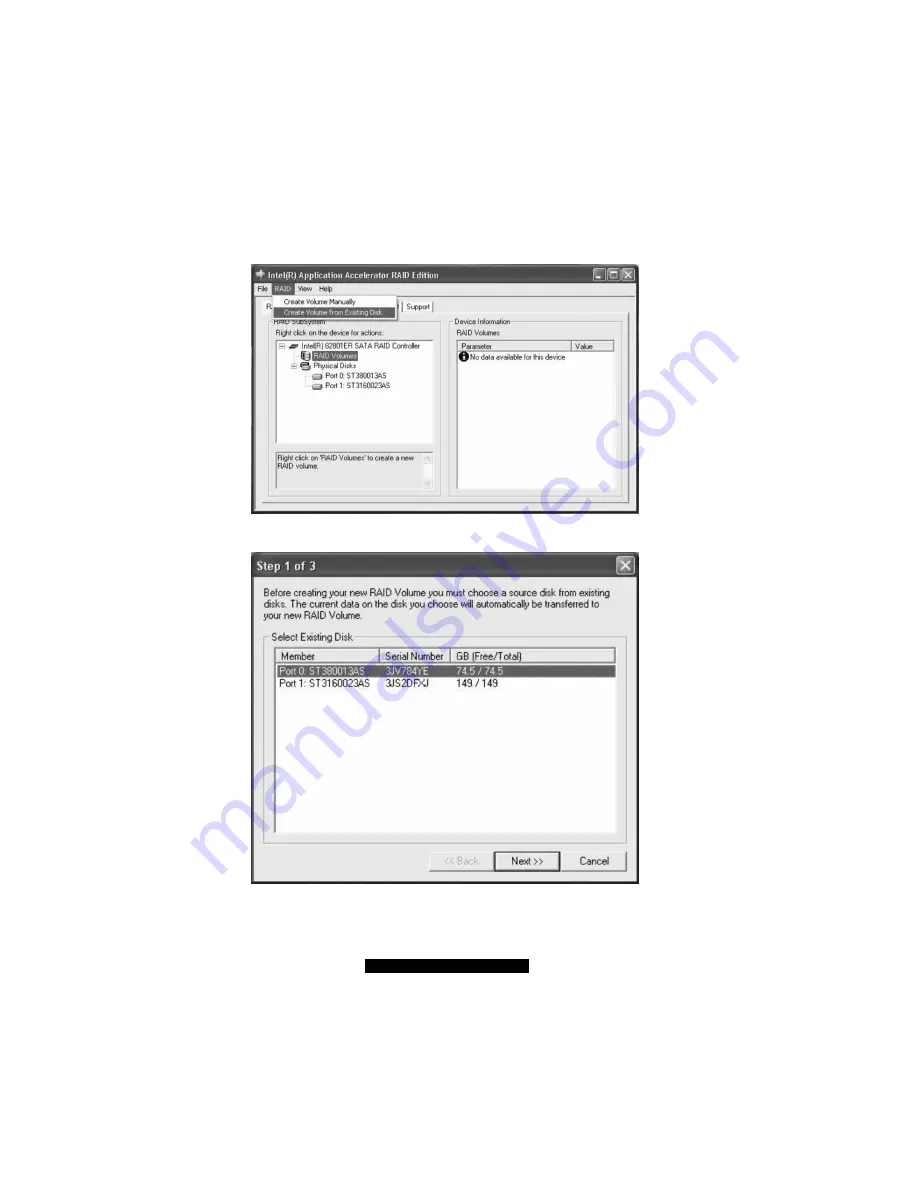
64
http://www.TYAN.com
1.
With the Intel Application Accelerator program running, select
RAID
, then click on
Create Volume from Existing Disk
.
2.
Select a source disk, then click on
Next
.
3.
Then, follow the steps outlined in the previous sections Creating an Array for Performance
(RAID 0) and Creating a Security Array (RAID 1).
Summary of Contents for B5103G12S2
Page 6: ......
Page 12: ......
Page 40: ......
Page 60: ...60 http www TYAN com 4 Click on Create to create the new RAID volume 5 Click on OK to finish ...
Page 62: ...62 http www TYAN com 3 Click on Yes Y to continue 4 Click on Yes Y to continue ...
Page 76: ......
Page 84: ......
















































