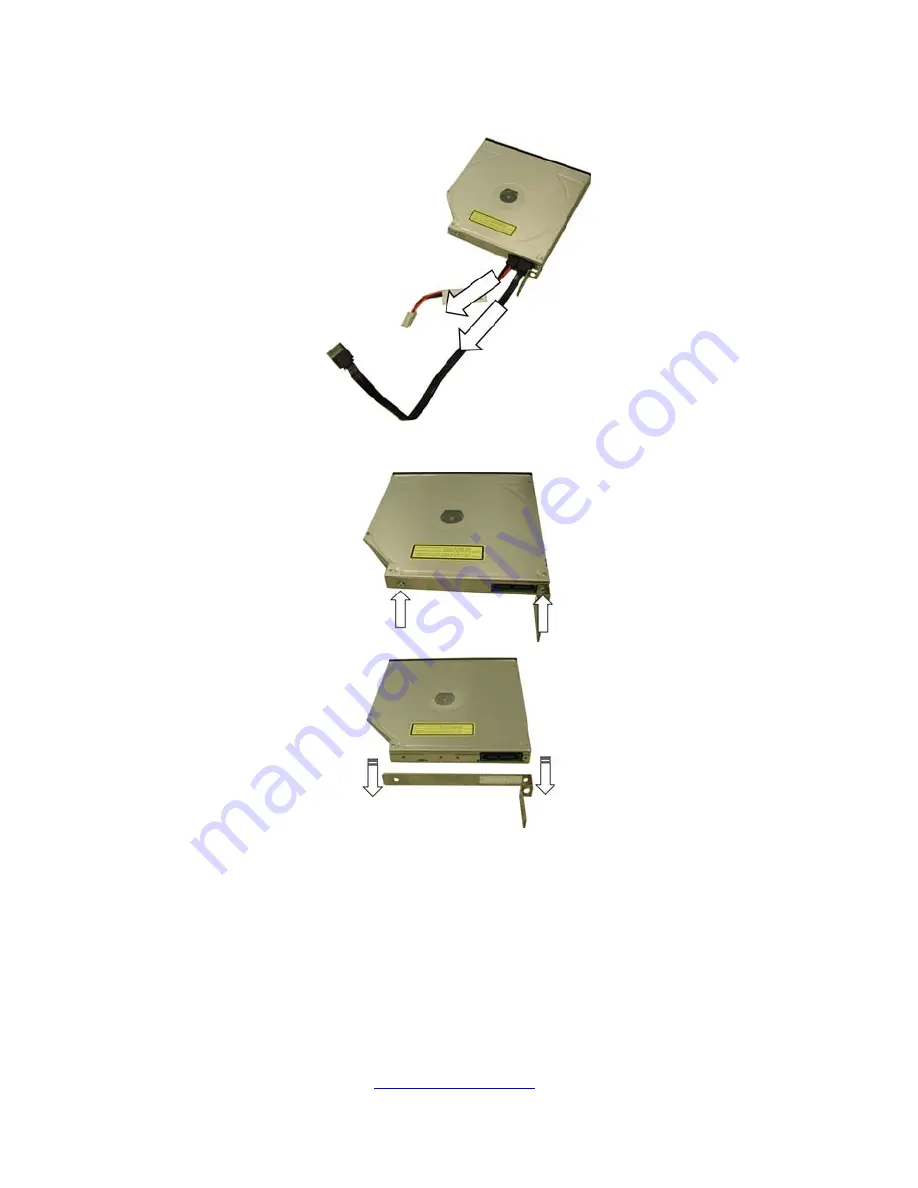
http://www.tyan.com
53
4. Disconnect the power and data cables from the DVD-ROM drive.
5. Remove two screws that secure DVD-ROM drive to the bracket.
6. Replace the DVD-ROM drive.
7. Secure DVD-ROM to the bracket using two screws. Then replace the unit
into the drive bay and connect the DVD-ROM power and data cables.
Summary of Contents for GT24 B8212
Page 1: ...1 http www tyan com TYAN GT24 B8212 Service Engineer s Manual...
Page 2: ...2 http www tyan com...
Page 24: ...http www tyan com 24 1 6 6 System Block Diagram...
Page 26: ...http www tyan com 26 NOTE...
Page 35: ...35 http www tyan com...
Page 44: ...44 http www tyan com Mounting Bracket...
Page 58: ...58 http www tyan com 40x28mm Fan Step A Step B 40x56mm Fan Step A Step B...
Page 65: ...65 http www tyan com Rear View J14 J13 J11 J10 LED2 LED1 LED4 LED3 LED6 LED5 LED8 LED7...
Page 70: ...http www tyan com 70 NOTE...
Page 74: ...http www tyan com 74 NOTE...















































