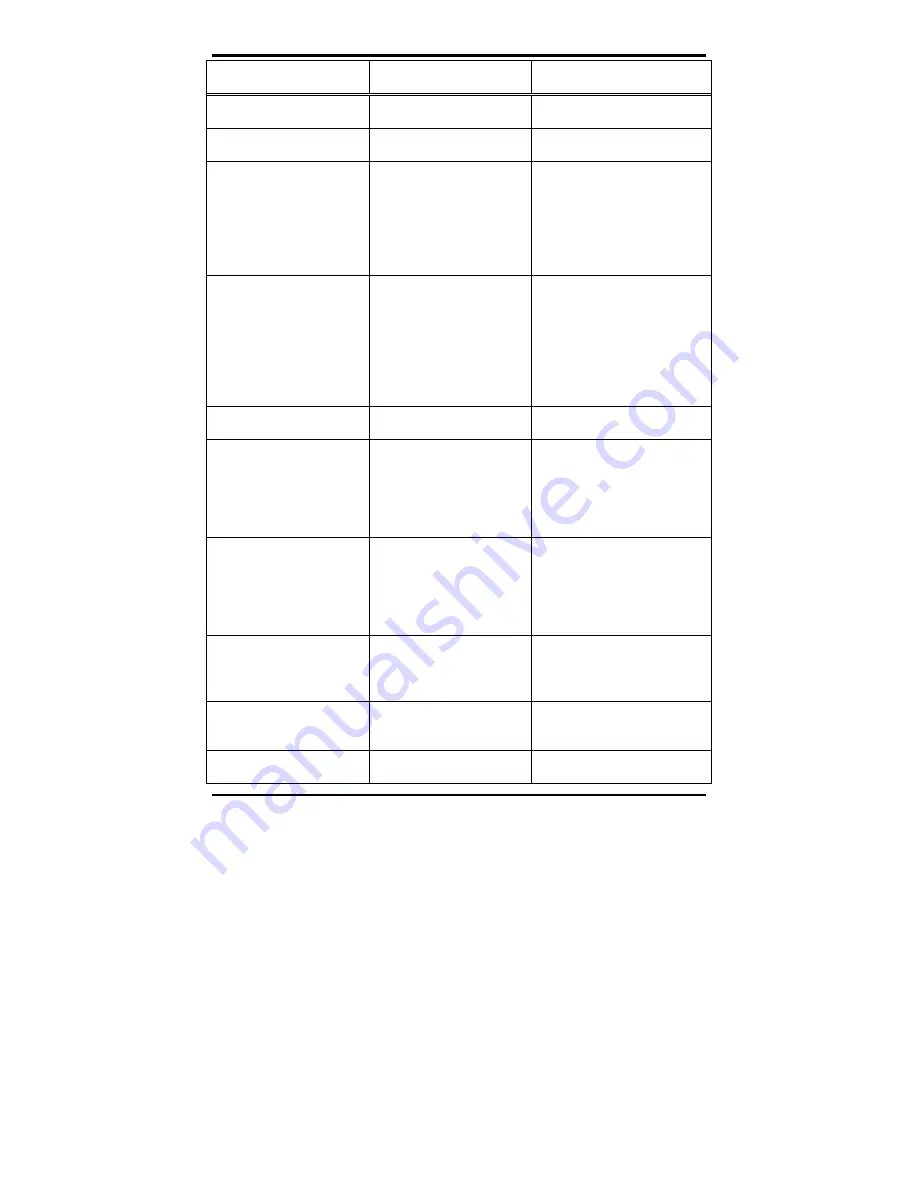
Thunder i7525 (S2676)
45
http://www.tyan.com
Setup Item
Selections
(Default
values are in bold)
Item Specific Help
Setup Password
‘Installed’
or
‘Not
Installed’
-
User Password
‘Installed’
or
‘Not
Installed’
-
Set Setup Password:
Enter
Setup Password controls
access to the setup utility.
Use at least 4 characters
for the password;
otherwise the system can
be tampered easily.
Set User Password:
Enter
User Password controls
access to the system at
boot.
Use at least 4 characters
for the password;
otherwise the system can
be tampered easily.
Password on boot:
Disabled
Enabled
Enable/Disable password
entry on boot.
Start from Floppy:
Enabled
Disabled
Allows you to disable the
boot from diskette.
The drive will still be
available for reading and
writing data.
Start from IDE CD-
ROM:
Enabled
Disabled
Allows you to disable the
boot from CD-ROM.
The drive will still be
available for reading and
writing data.
Setup Prompt:
Enabled
Disabled
Display setup entry
prompt on boot; disabled
doesn´t prevent setup
entry.
Fixed disk boot sector:
Normal
Write Protect
Write protects boot sector
on hard disk to protect
against viruses.
Write on Flexible
Disks:
Unlocked
Locked
[Unlocked]
Data can be written to
















































