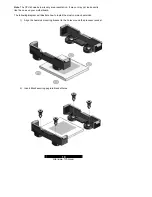28
http://www.TYAN.com
3.1 – Main BIOS Setup
In this screen, you can alter general features such as the date and time, as well as access the IDE
configuration screens. Note that the options listed below are for options that can directly be
changed within the
Main Setup
screen.
System Time
The System Time will always display the current time in a 24 -hour
format. You may adjust the System Time according to yo ur location.
Adjusting the clock in your operating system will also change the
System Time inside BIOS setup.
System Date
System Date displays the current date and can be changed just like
System Time.
Master/Slave Setup
All the options in this section are automatically detected by the motherboard chipset and BIOS.
You do not need to configure this section.
3.2 – Advanced Settings
IDE Configuration
Floppy Configuration
Boot Settings Configuration
Super IO Configuration
Remote Access Configuration
Onboard Device Configuration
USB Configuration
Hardware Monitor
All settings discussed in following sections.
3.3 – IDE Configuration
Options related to the IDE controller can be altered through the following.
Onboard PCI IDE
Controller
Both
Primary
Secondary
Leave as Default. This setting toggles the
onboard IDE drive controller on or off.
Primary Master/Slave
Secondary Master/Slave
Auto
Disabled
Leave as Default. This setting toggles the
detection of drives attached to the IDE
controller
Hard Disk Write Protect
Enabled
Disabled
Toggles the use of boot sector protection.
This ensures that no viruses can damage the
hard drive.
ATAPI Detect Time Out
0, 5, 10, 15, 2.0x,
2.5x, 3.0x,
3.5x
Defines how long the system will try to detect
ATAPI devices for.
ATAPI 80pin Cable
Detect
Host & Device
Host
Device
Toggles the detection of 80wire IDE cables.