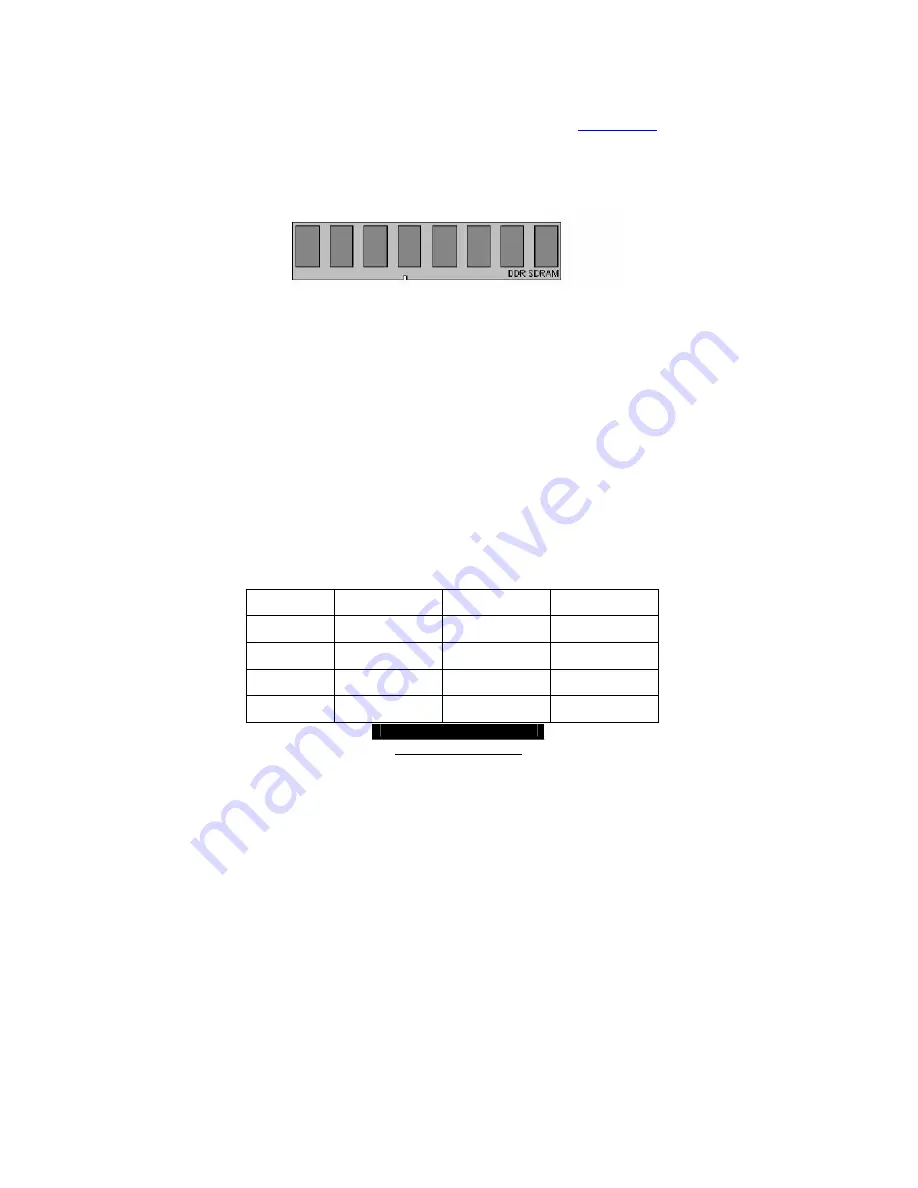
http://www.tyan.com
21
2.20 – Installing the Memory
Before attempting to install any memory, make sure that the memory you have is
compatible with the motherboard as well as the processor
*
. A Critical aspect to system
building is whether you’re using the recommended memory for the motherboard that you
have. For compatibility information, please check Tyan’s web site at:
www.tyan.com
* Not all stepping’s of AMD Opteron CPU’s support the same type of memory speeds.
Consult with AMD for clarification.
The following diagram shows the common types of RAM modules you may encounter
depending on your board:
Here are a few key points to note before installing memory into your Tomcat h1000S:
•
AMD Opteron
TM
processors support 64bit (non-interleaved) or 128bit (interleaved)
memory configurations
•
At least ONE Unbuffered DDR2 SDRAM module must be installed for the system
to turn on and POST (power on self test)
•
128MB, 256MB, 512MB, 1GB and 2GB
*
Unbuffered ECC DDR2 400,533,667
SDRAM memory modules are supported
•
All installed memory will be automatically detected
•
The Tomcat H1000S supports up to 8GB
*
.
*Not validated at the time of print, subject to change.
Valid DIMM Configurations
The processor supports 64-bit mode and 128-bit mode configurations of the DIMMs. In
64-bit mode, only DIMMs 1 and 3 can be populated. Possible combinations of DIMMs in
64-bit mode are listed in the table as below. In 128-bit mode, a minimum of two DIMMs are
required to create the 128-bit bus; therefore, DIMMs can only be populated in even
numbered pairs in slots 1 & 2, and 3 & 4. The following table shows some possible
combinations of DIMMs for 128-bit mode.
Not all possible combinations are listed in
the table
.
DIMM
Number
64-Bit Width
128-Bit Width
Bank
Interleave
DIMM0
Bank 0
Bank 0, low 64
Bank 0, low 64,
even
DIMM1
Not Used
Bank 0, high 64
Bank 0, high 64,
even
DIMM2
Bank 1
Bank 1, low 64
Bank 0, low 64,
odd
DIMM3
Not Used
Bank 1, high 64
Bank 0, high 64,
odd















































